Tired of spending thousands on designers or wasting weeks trying to figure out complicated design software? Those days are over. With the rise of AI-powered logo generators, creating a sleek, professional logo is now faster, smarter, and more affordable than ever. Whether you’re launching a new startup, running a small business, or giving your brand a fresh look, AI design tools let you bring your vision to life — no design degree required. Just your idea, a few clicks, and pure creativity.
Understanding AI Logo Generation: The Magic Behind the Pixels
Before diving into the how-to, let's understand what makes AI logo creation so powerful. These tools use sophisticated machine learning algorithms trained on millions of design elements, color combinations, and typography choices. They analyze successful logos across industries and understand design principles like balance, contrast, and visual hierarchy.
When you input your preferences – company name, industry, style preferences, and color choices – the AI doesn't just randomly combine elements. Instead, it intelligently selects and arranges design components based on what works best for your specific industry and brand personality. It's like having a seasoned graphic designer who's studied thousands of successful logos and can instantly apply that knowledge to your project.
The beauty of AI logo generation lies in its ability to produce multiple variations quickly. While a human designer might present you with 2-3 concepts after days of work, AI tools can generate dozens of options in seconds, giving you more choices and creative directions to explore.
How to Make Logo with AI — A Simple Step-by-Step Guide
Step 1: Define Your Brand Identity
Before you touch any AI tool, spend time clarifying your brand identity. Ask yourself:
- What emotions should your logo evoke?
- Who is your target audience?
- What industry are you in?
- What makes your brand unique?
- Do you prefer modern, classic, playful, or sophisticated aesthetics?
This groundwork is crucial because AI tools work best when you provide clear, specific inputs. The more detailed your vision, the better the AI can translate it into visual form.
Step 2: Choose Your AI Logo Generator
The market offers numerous AI-powered logo creation tools, each with unique strengths and features. Here's a comprehensive comparison of the top options:
| Platform | Pricing | Key Features | Best For | Limitations | Customization Depth |
|---|---|---|---|---|---|
| Sologo AI | Free - $19 | Advanced AI algorithms, extensive customization, commercial rights, multiple formats | All business types, professional results | Limited free option | Extensive customization options |
| Looka | $20 - $96 | Brand kit creation, social media templates | Small businesses | Higher pricing for full package | Good balance of options and simplicity |
| Canva Logo Maker | Free - $12.99/mont | Integrated with Canva ecosystem | Content creators | Limited AI sophistication | Robust editing tools |
| LogoMaker | $29.99 - $69.99 | Simple interface, quick generation | Beginners | Fewer customization options | Limited but sufficient options |
| Hatchful | Free | Shopify integration, industry templates | E-commerce businesses | Basic design options | Advanced color and typography controls |
Step 3: Input Your Requirements
Once you've selected your platform, it's time to feed the AI your requirements. In this tutorial, we’ll use Sologo AI to generate your logo. First, navigate to the Name to Logo page. Then, log into your account using your Google email. Upload a reference image or enter a text idea, and the system will quickly create your initial logo design.
To help the AI better understand your creative direction, it’s a good idea to prepare the following information in advance:
- Brand name
- Tagline (if applicable)
- Industry category
- A clear reference image
- Image description
You can also try other features to create an ideal logo:
- Image to Logo: Convert reference images or photos into stunning logos and download in high-quality formats like SVG or PNG for versatile use.
- Sketch to Logo: Use the system strokes to design logos for letter-based brands.
- Brand image generator: Generates brand visuals for specific scenarios based on your needs.
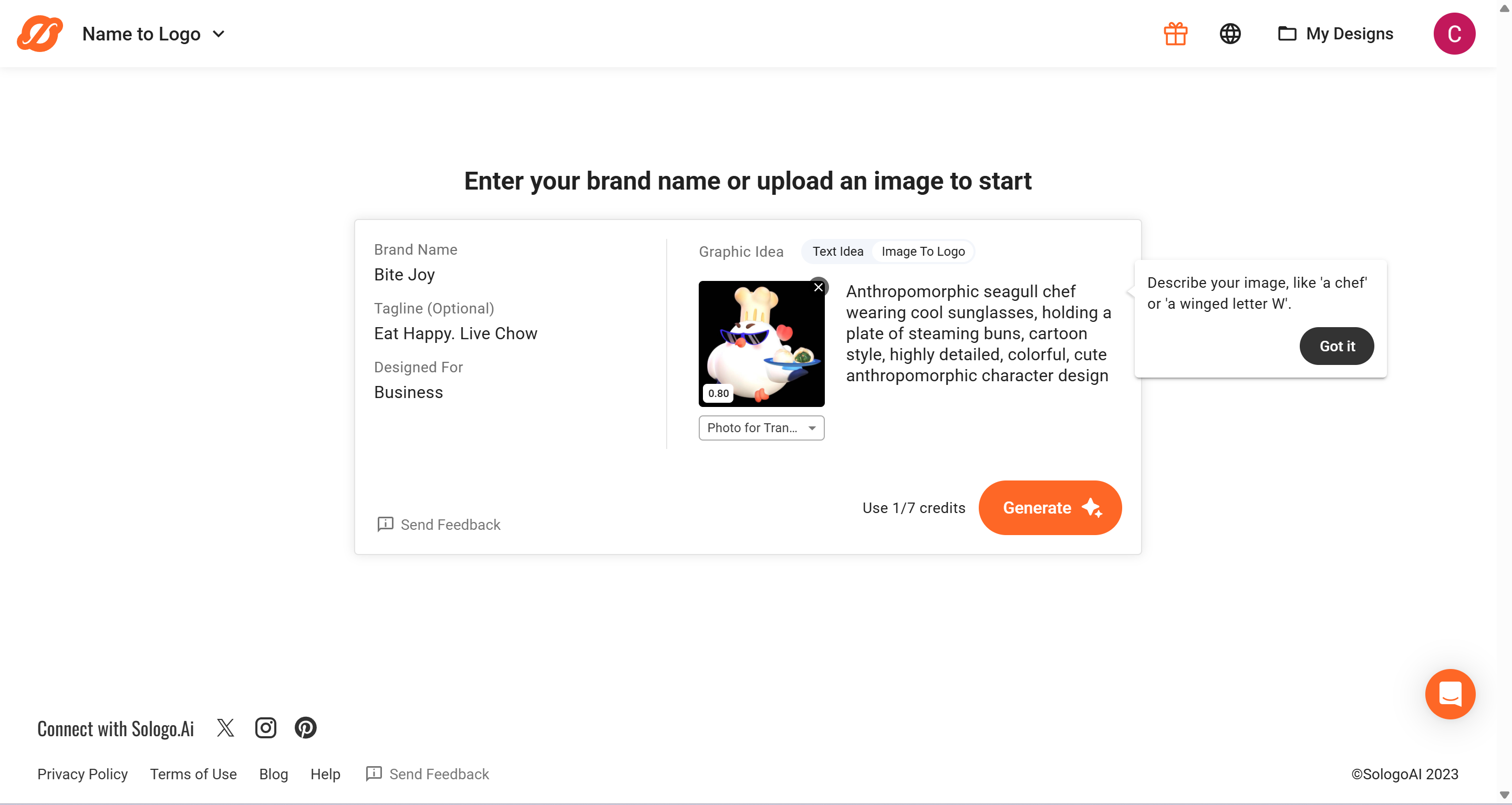
Step 4: Generate and Refine
After inputting your preferences, the AI will generate multiple logo concepts. Don't settle for the first batch – Sologo AI allows you to:
- Adjust colors, fonts, and layouts
- Resize and reposition elements
- Experiment with different color schemes
- Test various typography and symbol options
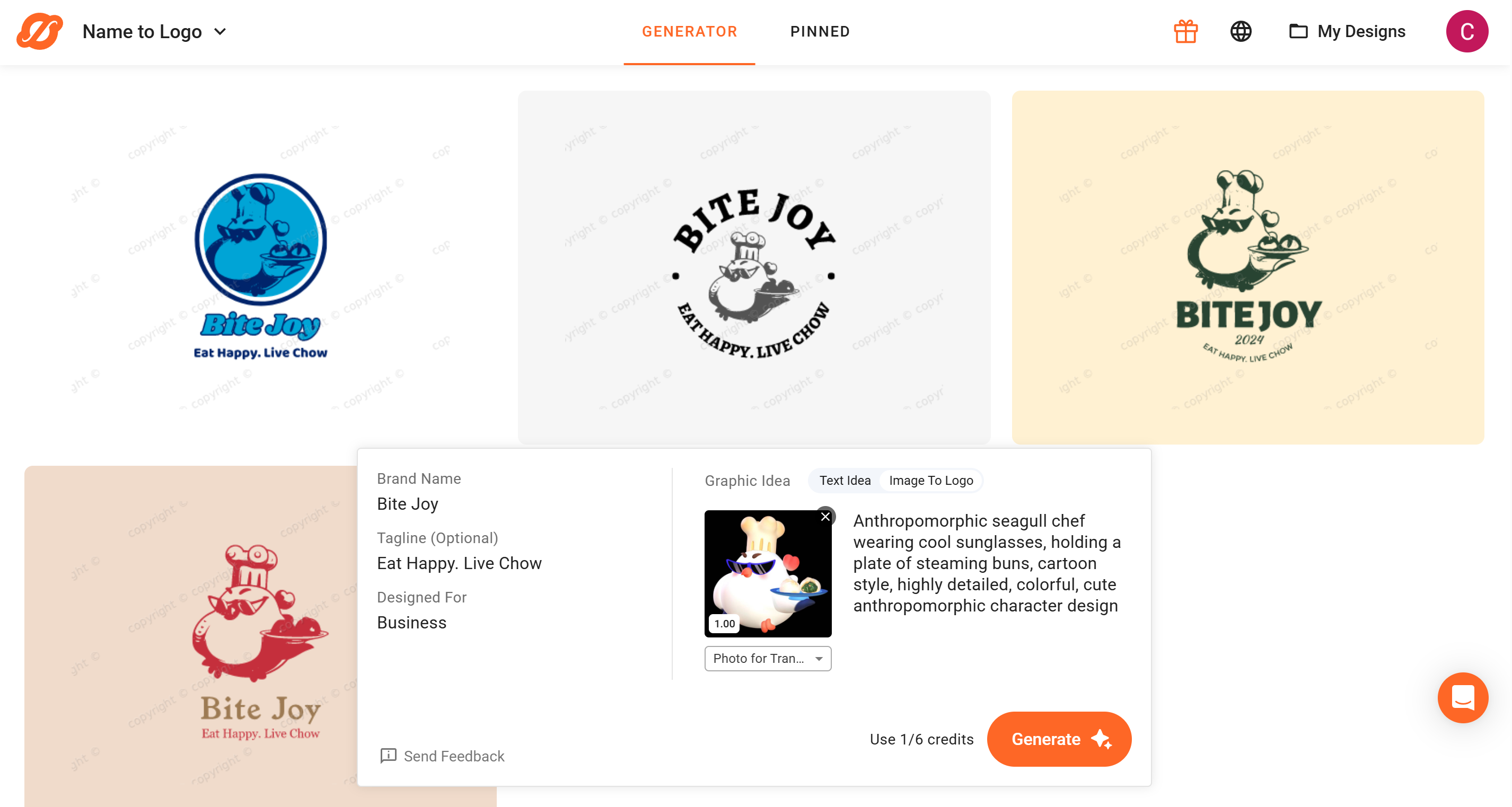
You can choose one based on your personal preference and tweak it as you like. Make the most of the customization tools — the AI’s initial design is just your starting point, and the real magic happens when you refine it.
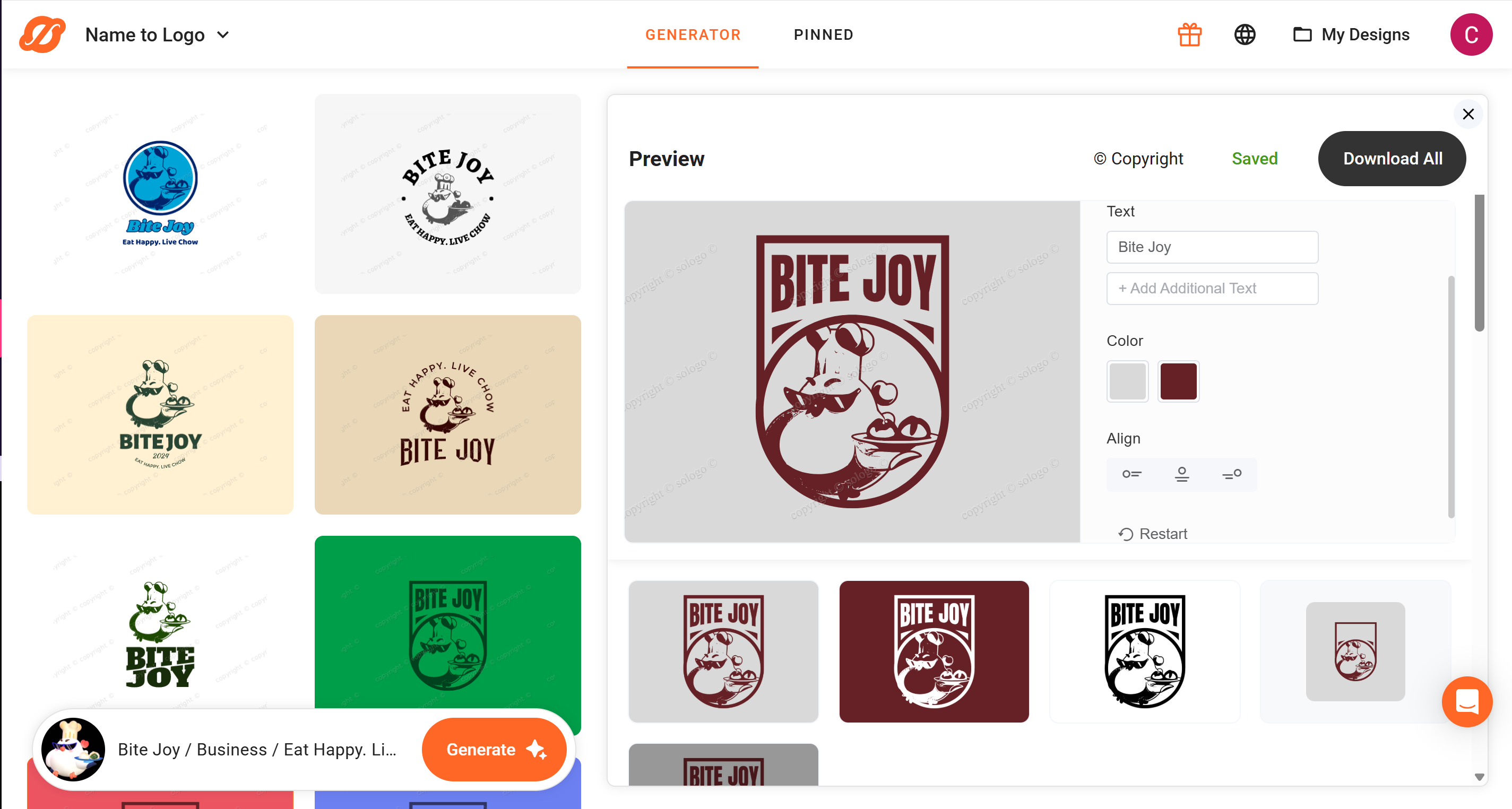
Step 5: Test and Validate
Before finalizing your logo, test it across different contexts:
- Scalability Test: Ensure your logo looks good at various sizes, from business card dimensions to billboard proportions.
- Color Variations: Test your logo in full color, black and white, and single-color versions.
- Background Testing: See how your logo performs on different colored backgrounds.
- Application Testing: Visualize your logo on business cards, letterheads, websites, and social media profiles.
- Audience Feedback: Share your top choices with trusted colleagues, friends, or potential customers for honest feedback.
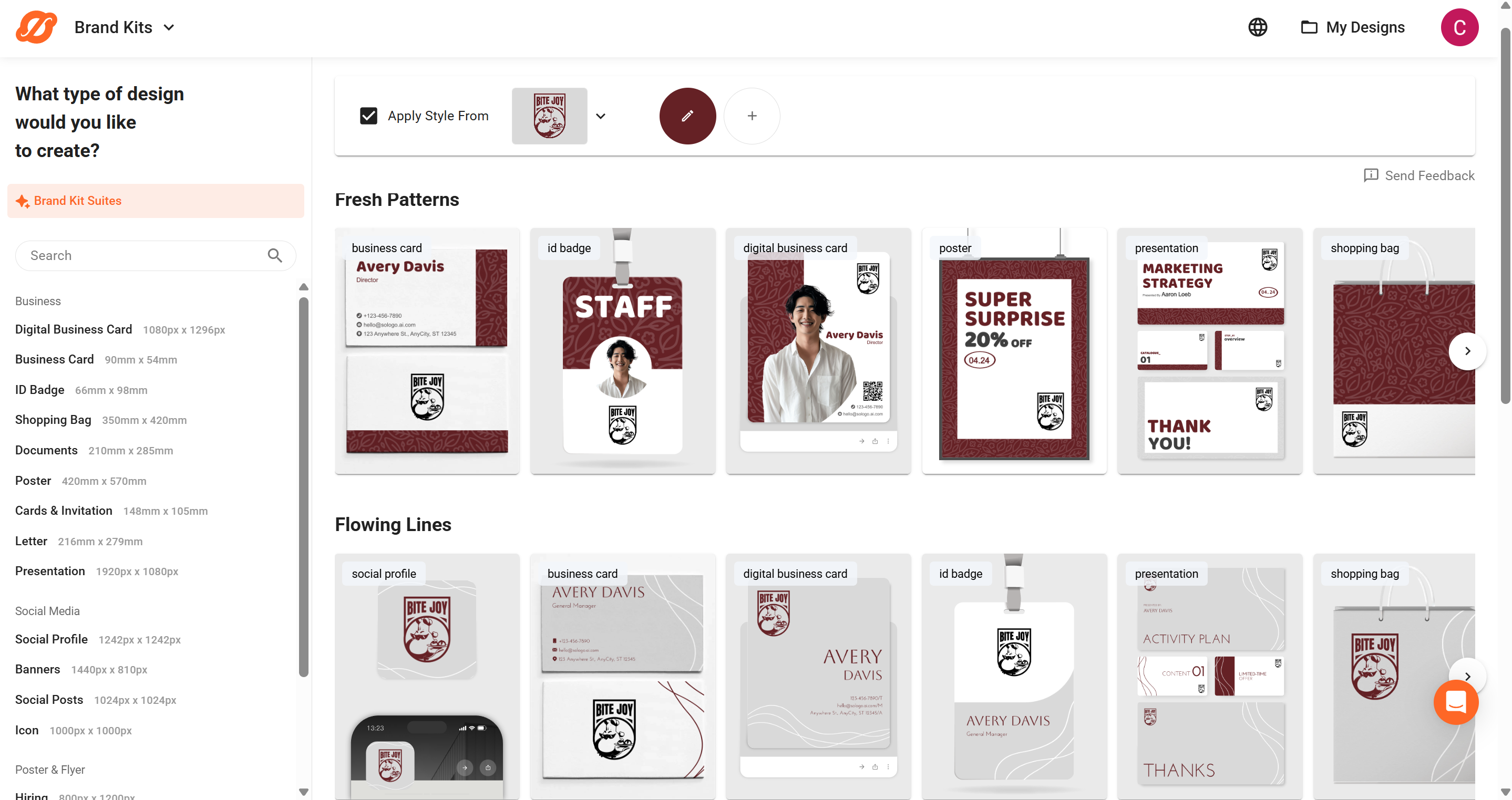
Advanced AI Logo Creation Techniques
Leveraging Color Psychology
AI tools often incorporate color psychology principles, but understanding these yourself can help you make better choices:
- Blue: Trust, reliability, professionalism (tech companies, financial services)
- Red: Energy, passion, urgency (food, entertainment, sports)
- Green: Growth, nature, health (environmental, wellness, finance)
- Orange: Creativity, enthusiasm, affordability (creative services, retail)
- Purple: Luxury, creativity, mystery (beauty, luxury goods, creative services)
- Black: Sophistication, power, elegance (luxury brands, high-end services)
Typography Considerations
The AI will suggest fonts, but understanding typography basics helps you make informed decisions:
- Serif Fonts: Traditional, trustworthy, established (law firms, newspapers, academic institutions)
- Sans-Serif Fonts: Modern, clean, approachable (tech companies, startups, healthcare)
- Script Fonts: Elegant, personal, creative (beauty brands, wedding services, artisanal products)
- Display Fonts: Unique, attention-grabbing, memorable (entertainment, fashion, creative agencies)
Maximizing Your Logo Generator Experience
Getting the Best Results from Sologo AI
Sologo AI stands out in the crowded AI logo generation space with its sophisticated algorithms and user-friendly interface. Here's how to maximize your experience:
- Detailed Input: Provide comprehensive information about your business, target audience, and design preferences. The more context you give Sologo AI, the more tailored your results will be.
- Industry-Specific Prompts: Use industry-specific keywords and descriptions. Instead of just saying "restaurant," specify "upscale Italian bistro" or "casual family diner."
- Iterative Approach: Don't expect perfection on the first try. Use Sologo AI's refinement tools to adjust colors, fonts,
- Format Versatility: Don't Take advantage of Sologo AI's multiple export formats to ensure your logo works across all applications, from digital platforms to print materials.
Common Mistakes to Avoid
- Over-Complication: Resist the urge to include too many elements. The best logos are often the simplest ones.
- Trend-Chasing: While it's good to be contemporary, avoid overly trendy elements that might look dated in a few years.
- Poor Contrast: Ensure your logo maintains readability and impact across different backgrounds and sizes.
- Ignoring Scalability: Your logo should work equally well on a business card and a billboard.
- Rushing the Process: Take time to explore different options and gather feedback before making your final decision.
Industry-Specific Logo Creation Tips
Technology and Software Companies
For tech companies, AI Logo Generators excel at creating clean, modern designs that convey innovation and reliability. Focus on:
- Geometric shapes and clean lines
- Blue and gray color palettes
- Sans-serif typography
- Abstract symbols representing connectivity or growth
Food and Restaurant Business
The food industry benefits from logos that evoke appetite and atmosphere:
- Warm colors (reds, oranges, yellows)
- Food-related imagery or abstract representations
- Typography that matches your restaurant's personality
- Consider cultural elements for ethnic cuisines
Professional Services
Law firms, consulting companies, and financial services need logos that build trust:
- Conservative color schemes (blues, grays, deep greens)
- Classic typography choices
- Symbols representing stability and growth
- Clean, uncluttered designs
Creative Industries
Artists, designers, and creative agencies can push boundaries:
- Bold, unique color combinations
- Custom or decorative typography
- Abstract or artistic symbols
- Designs that showcase creativity and originality
Healthcare and Wellness
Medican and wellness businesses require logos that inspire confidence:
- Calming colors (blues, greens, soft purples)
- Symbols of health, growth, or care
- Clean, professional typography
- Designs that feel trustworthy and caring
Technical Considerations and File Management
Understanding File Formats
Vector Formats (Scalable)
- SVG: Perfect for web use, scalable without quality loss
- EPS: Industry standard for print design
- AI: Adobe Illustrator native format for professional editing
Raster Formats (Fixed Resolution)
- PNG: Best for web use with transparency needs
- JPG: Good for photos and web use without transparency
- PDF: Versatile for both print and digital applications
Logo Variations You'll Need
- Primary Logo: Your main logo design for most applications
- Secondary Logo: Alternative version for different contexts
- Logo Mark: Just the symbol/icon without text
- Wordmark: Just the company name in your chosen typography
- Monochrome Versions: Black, white, and single-color variations
- Horizontal and Vertical Layouts: Different orientations for various applications
Quality Control Checklist
Before finalizing your AI-generated logo, run through this checklist:
- Logo is legible at business card size
- Works in both color and black/white
- Maintains impact on light and dark backgrounds
- Represents your brand personality accurately
- Differentiates you from competitors
- Works across all intended applications
- Files are in appropriate formats and resolutions
- You have commercial usage rights
- Logo aligns with your long-term brand vision
Future of AI Logo Design
The AI logo generation landscape continues evolving rapidly. Current trends include:
- Enhanced Personalization: AI tools are becoming better at understanding subtle brand nuances and creating more personalized results.
- Integration Capabilities: Platforms like Sologo AI are integrating with other business tools, making it easier to implement your logo across all brand touchpoints.
- Interactive Design Process: Future AI tools will likely offer more interactive, conversational design processes where you can refine designs through natural language feedback.
- Industry-Specific Intelligence: AI generators are developing deeper understanding of industry-specific design conventions and user expectations.
- Real-Time Collaboration: Enhanced features for team collaboration and client feedback integration.
Frequently Asked Questions
Q1: Can I trademark a logo created with AI tools like Sologo AI?
A1: Yes, you can typically trademark AI-generated logos, provided they meet standard trademark requirements for distinctiveness and aren't confusingly similar to existing marks. Most reputable AI logo generators, including Sologo AI, provide commercial usage rights with their paid plans. However, it's always wise to conduct a trademark search and consult with an intellectual property attorney before filing for trademark protection.
Q2: How do I ensure my AI-generated logo doesn't accidentally copy an existing design?
A2: While AI tools are trained on vast databases of design elements, reputable platforms like Sologo.AI have safeguards to prevent direct copying. To further protect yourself, conduct reverse image searches on your final logo, check trademark databases in your industry, and consider hiring a professional to perform a comprehensive trademark search. Most AI platforms also provide some level of originality guarantee with their commercial licenses.
Q3: What's the difference between free and paid AI logo generators in terms of quality?
A3: Paid platforms typically offer higher-resolution files, more customization options, commercial usage rights, and access to premium design elements. Free tools often have watermarks, limited download options, and restricted commercial use. Sologo AI's paid plans provide vector files, multiple format options, and extensive customization capabilities that free alternatives usually lack.
Q4: How long should I expect the AI logo creation process to take from start to finish?
A4: The actual generation process takes seconds to minutes, but the complete process including research, refinement, and finalization typically takes 2-4 hours for most users. This includes time for defining your brand identity, experimenting with different options, gathering feedback, and making final adjustments. This is significantly faster than traditional design processes, which can take weeks.
Q5: Can I modify an AI-generated logo later, or am I stuck with the original design?
A5: Most AI logo generators, including Sologo.AI, provide vector files that can be edited in professional design software like Adobe Illustrator. Additionally, many platforms allow you to return and modify your original design parameters to generate new variations. Some platforms also offer ongoing design services or easy regeneration options if your brand evolves over time.
Conclusion: Your Logo Journey Starts Now
How to make logo with AI has never been more accessible or affordable. Whether you choose Sologo AI for its advanced algorithms and extensive customization options, or opt for another platform that better fits your specific needs, the key is to approach the process thoughtfully and strategically.
Remember, your logo is often the first impression potential customers have of your brand. It's worth investing time in the process, even when AI makes it faster and easier than ever before. Take advantage of the technology, but don't forget the human elements – your brand story, values, and unique personality – that make your business special.
The future of logo design is here, and it's powered by artificial intelligence. But creative vision, brand strategy, and business insight? That's still uniquely human, and uniquely yours. So fire up that AI logo generator, and start creating the visual identity that will represent your brand for years to come.
Your perfect logo is just a few clicks away – the only question is, are you ready to create it?