1. Start With Your Brand Identity
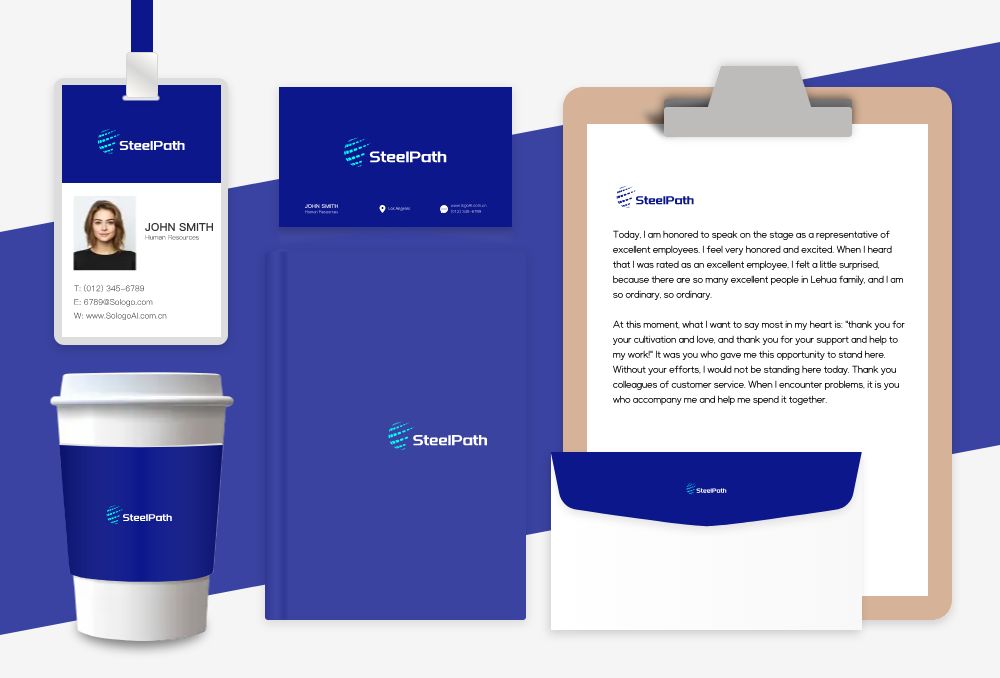
Your logo is the face of your brand. Before generating designs, clearly define your brand identity—your mission, values, and target audience. Think about the emotions and story you want your logo to communicate.
When you input this information into an AI logo maker, the tool analyzes your preferences (like style, tone, and color) to generate design directions aligned with your brand. The clearer your identity, the stronger your AI-generated logos will be.
2. Explore AI Logo Variations

With a powerful AI logo generator like Sologo AI, you can explore dozens of logo concepts in seconds. Just enter your brand name, select your preferred styles, and the system will instantly create a diverse range of AI logo variations—from minimalist to bold, elegant to modern.
To refine results, experiment with creative prompts or keywords related to your niche. Try using “luxury,” “tech,” “organic,” or “handcrafted” to see how the AI interprets and visualizes your brand.
3. Embrace Design Flexibility

AI doesn’t replace creativity—it enhances it. Once your initial logos are generated, you can edit and customize designs directly in a logo editor.
Adjust fonts, colors, icons, and layout to make your design truly unique. This AI-powered logo customization ensures your brand visuals stay consistent yet flexible across platforms—from packaging to digital campaigns.
✏️ Try refining your designs with Sologo AI’s built-in logo editor for a polished, scalable result.
4. Use A/B Testing to Make Informed Decisions
Not sure which logo variation will resonate most? Run A/B tests with your top logo designs. Share them through social media polls, email newsletters, or targeted ads, and collect engagement data.
By comparing performance, you’ll gain real insights into what appeals to your audience.
Why it matters: A/B testing ensures your final logo design isn’t just visually appealing—it’s data-backed and aligned with user preferences.
5. Expand Your Branding Options
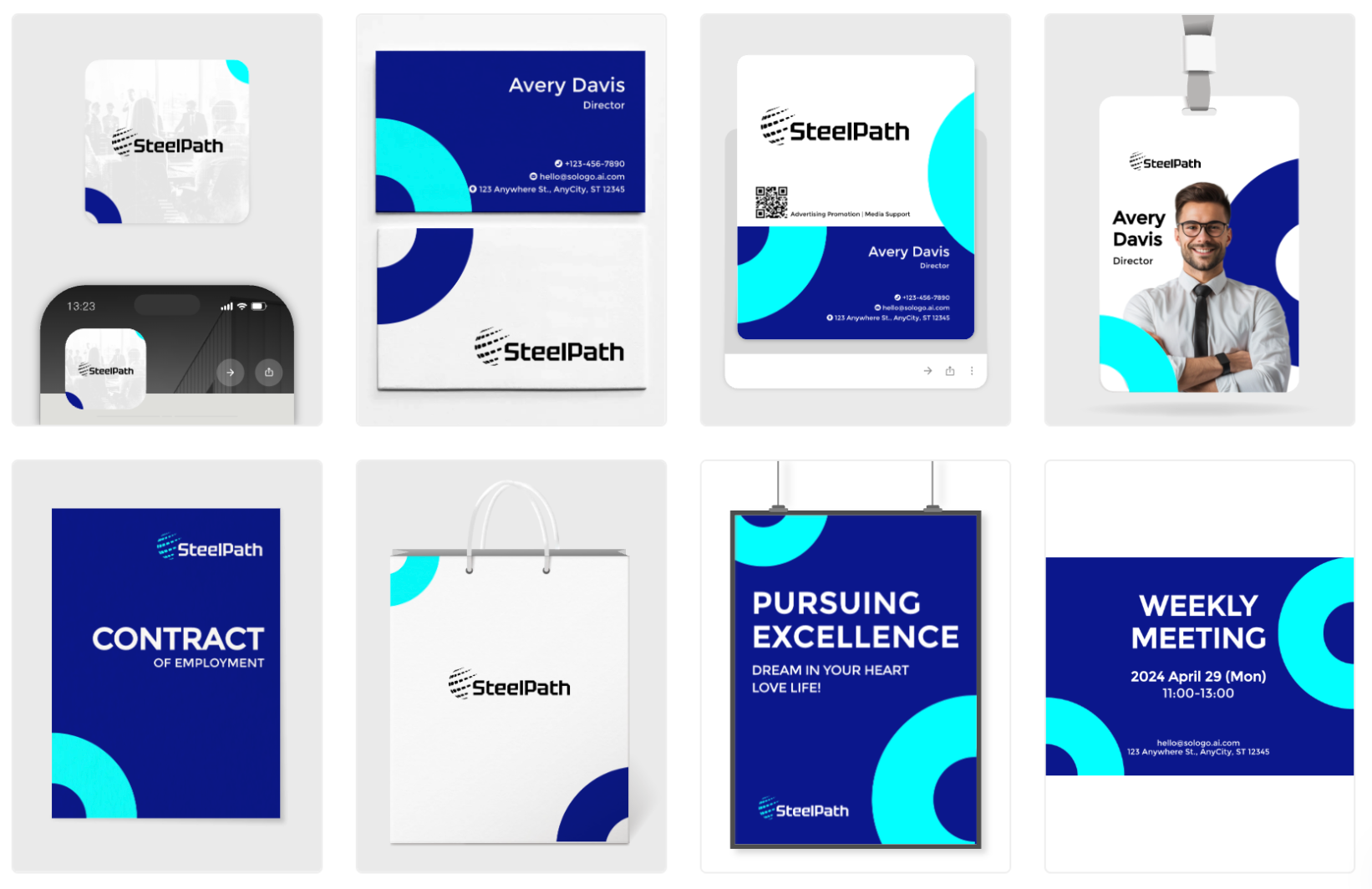
After selecting your final logo, extend your brand’s visual identity using AI brand kits. Many AI tools, including Sologo AI, generate business cards, social media kits, and mockups automatically.
This allows you to maintain consistent branding across all materials without hiring multiple designers. You can also use AI to create complementary versions—like vertical, monochrome, or favicon-friendly logos—to suit different media. From logo to brand system: Build a complete visual identity with AI.
Why AI is a Game-Changer for Logo Design
AI has transformed how designers and business owners approach branding. Instead of relying on one or two static ideas, you can now explore limitless logo design variations and fine-tune them instantly.
Whether you’re a small business owner, a startup founder, or a professional designer, AI empowers you to create high-quality, culturally adaptive, and trend-responsive logos faster than ever.
Ready to try it yourself? Start generating AI logo variations with Sologo AI today and unlock the future of creative branding.