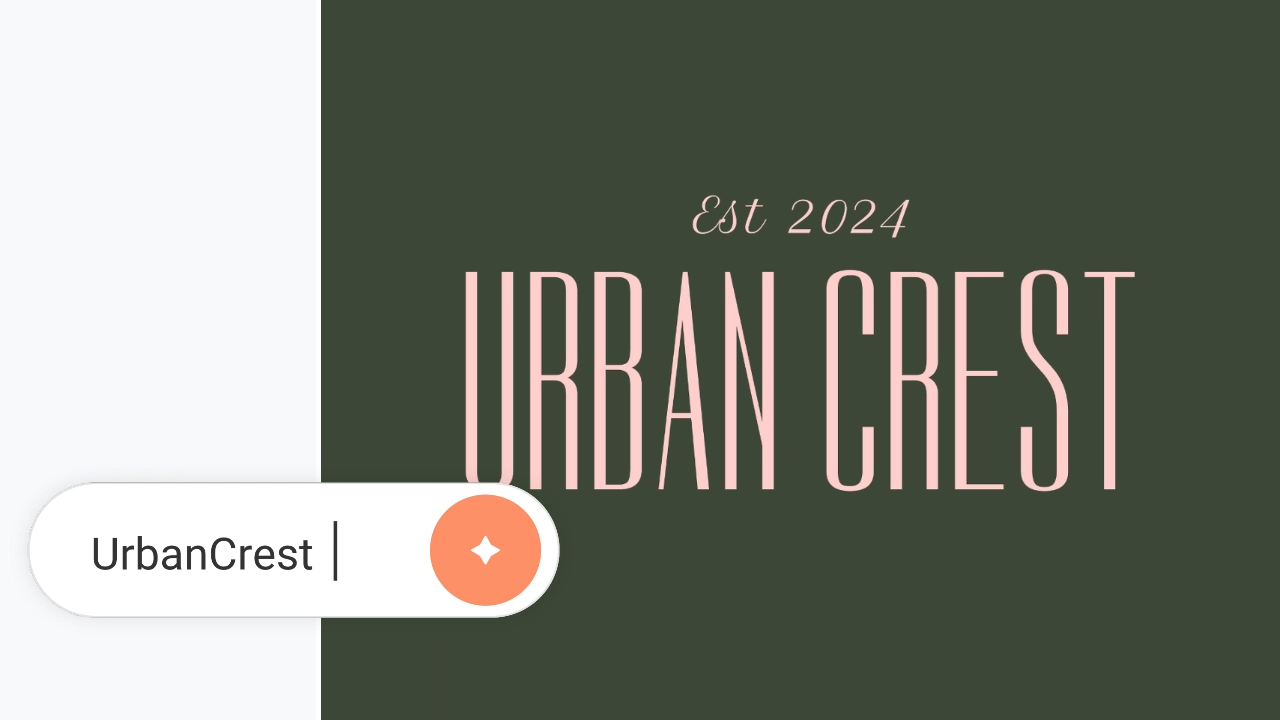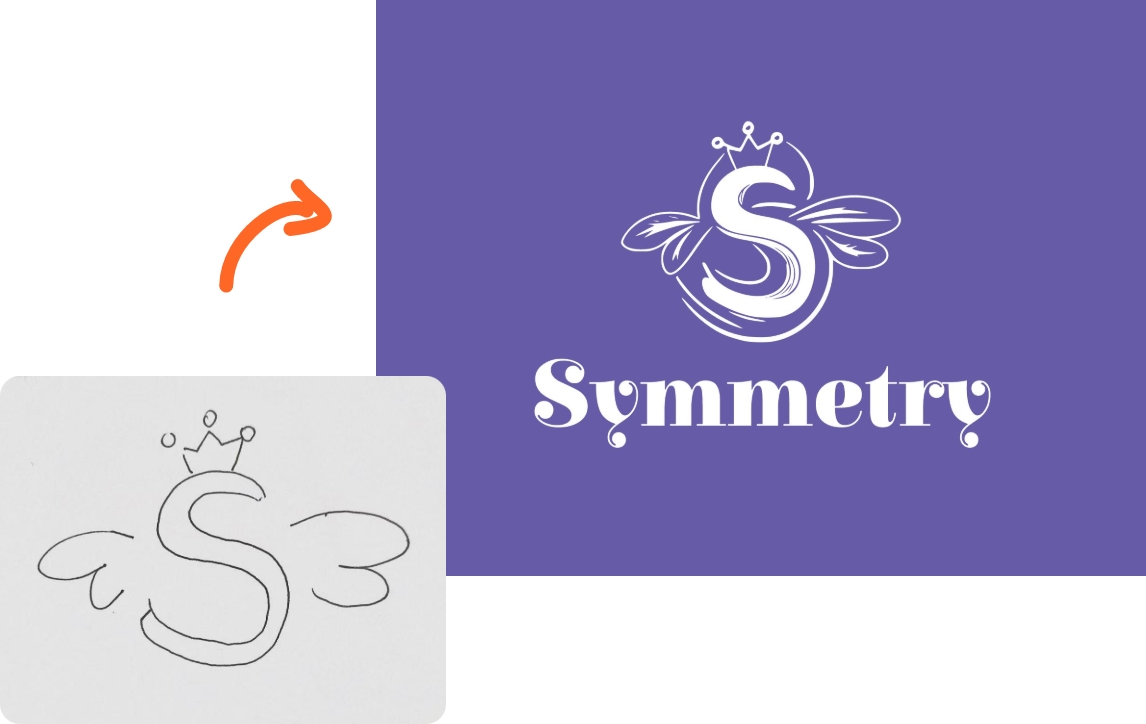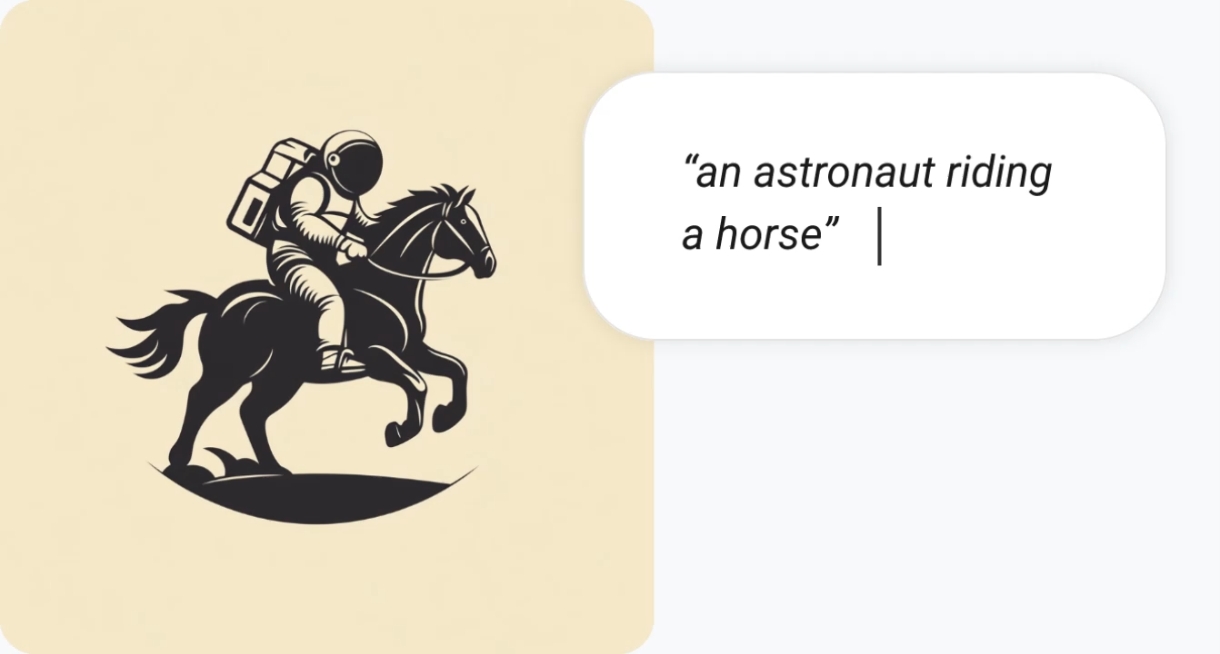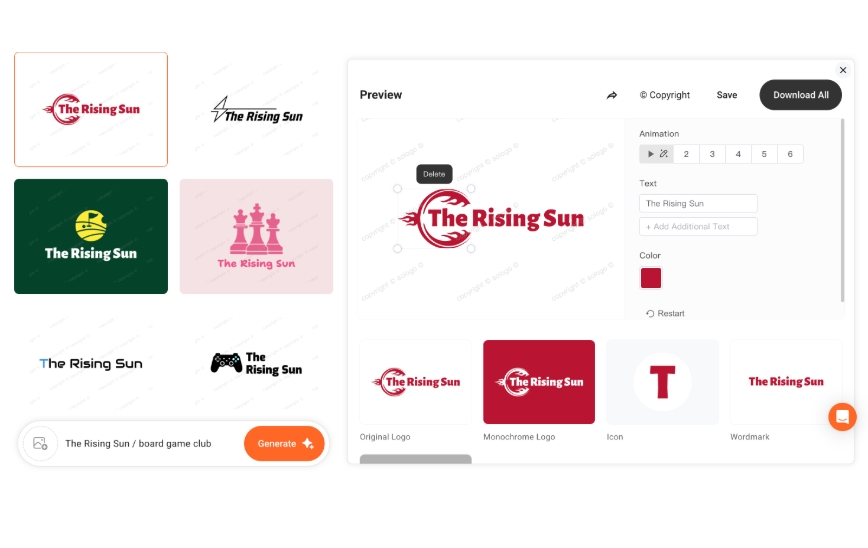A logo is more than just a visual; it's the face of your brand. To make your logo truly stand out, advanced customization is key. With the power of AI, you can take your logo design to the next level, ensuring it reflects your unique brand identity while maintaining professionalism and creativity.
1. From Brand Name to Logo
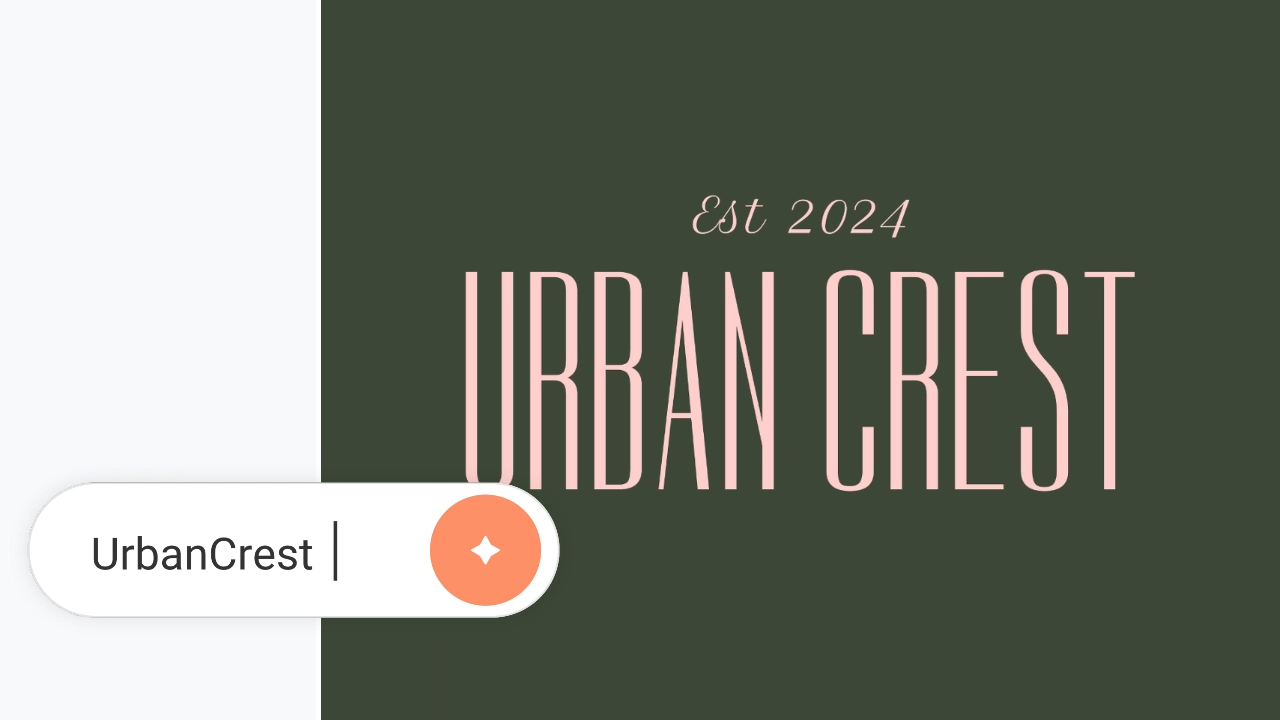
Your brand name is the foundation of your visual identity—and with Sologo AI’s Name Logo Generator, turning it into a professional logo design takes just seconds. Simply enter your business name, choose your preferred styles or industry category, and let our AI logo maker instantly craft custom logo designs that align with your vision and goals.
This feature helps you build a strong, memorable business logo that communicates your brand personality from the very first impression.
2. Transform Images into Logos

Have a favorite image or photo that captures your brand’s spirit? With Sologo AI’s Photo to Logo Maker, you can instantly turn a photo into a logo that’s professional, scalable, and uniquely yours. Simply upload your picture, and our AI photo logo generator will extract shapes, colors, and key visual details to craft a refined photo-based logo design that embodies your brand identity.
This feature is perfect for transforming inspirational photos, product shots, or mood images into personalized logo designs that reflect your business’s essence and visual story.
3. Convert Drawings into Scalable Logos
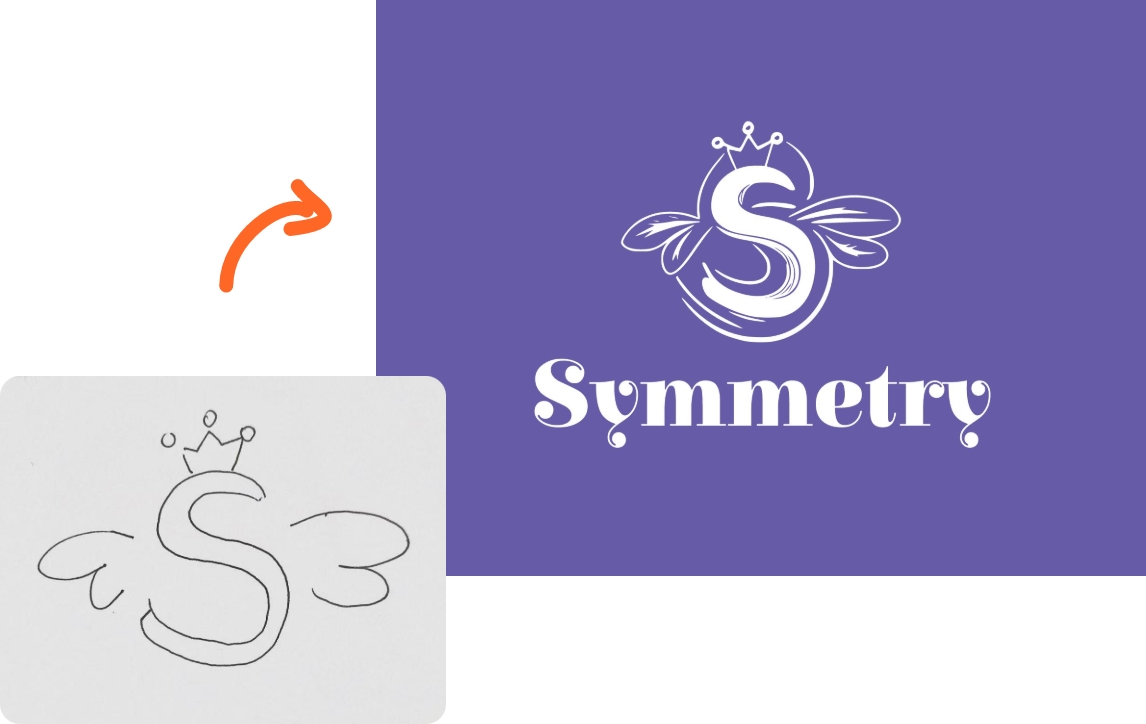
Turn your creative sketches into professional, scalable vector logos with Sologo AI’s Draw to Logo feature. Whether you start with a quick doodle or a refined illustration, our platform lets you draw directly on the canvas and instantly convert your artwork into a polished logo design that reflects your brand’s unique identity. Powered by an advanced AI sketch to logo converter, this tool bridges creativity and precision—making logo creation as intuitive as sketching on paper.
Design Tips: Keep your drawing simple and clear. A focused concept helps the AI capture your design vision more accurately and produce the best logo results.
4. Turn Ideas into Multiple Logo Variations
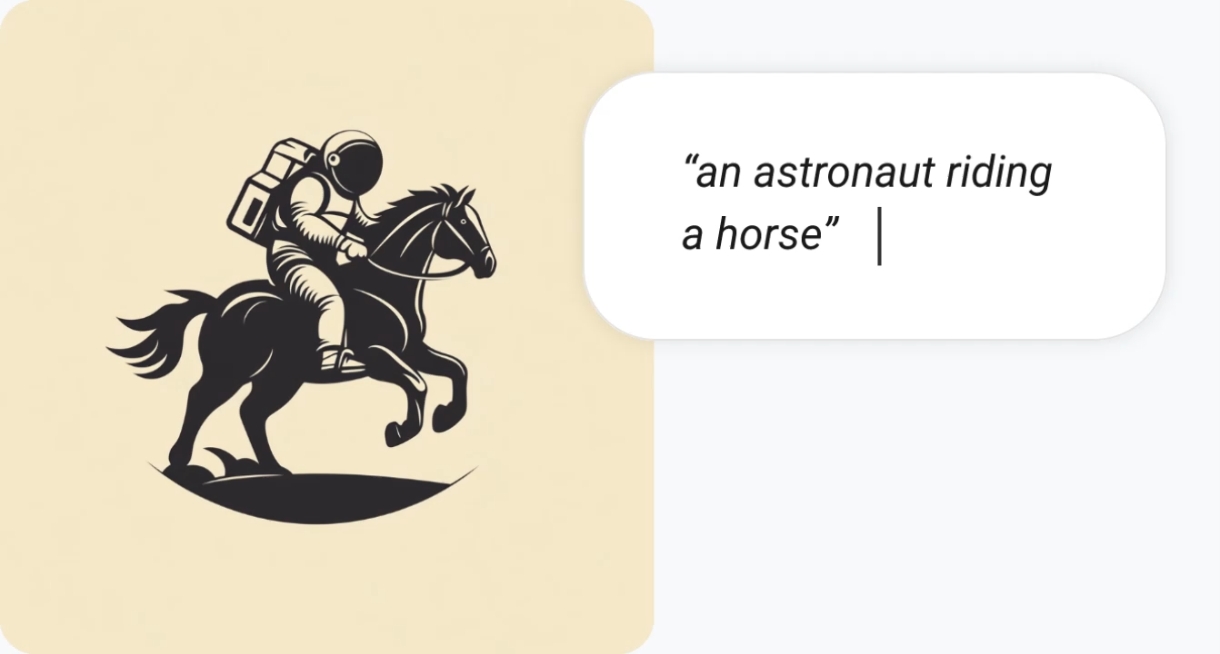
Sometimes, all you have is an idea. With Idea to Logo feature, you can describe your vision, and the tool will generate multiple logo variations. This gives you the freedom to explore different styles and select the one that best suits your brand.
Why Sologo AI is Your Best Tool for Logo Customization
Sologo AI combines the efficiency of an AI Logo Generator with the flexibility of advanced Logo Editor, making it the ultimate solution for creating standout logos. If you need a custom logo for a new business, our Free Logo Maker and smart editing canva can help you craft a brand logo that perfectly embodies your brand's essence.
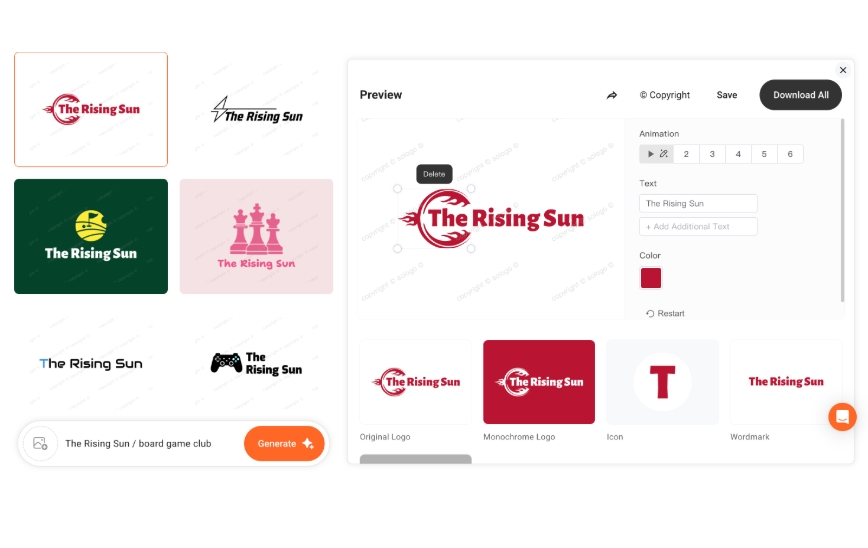
Start designing your unique logo today with Sologo AI, and unlock the potential of cutting-edge logo design technology to elevate your branding game!