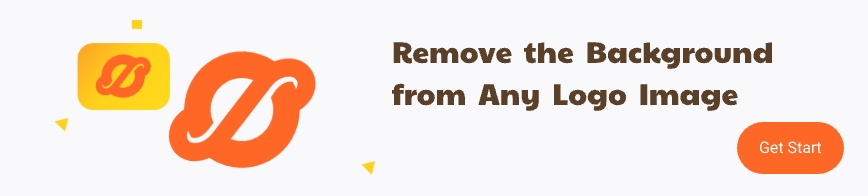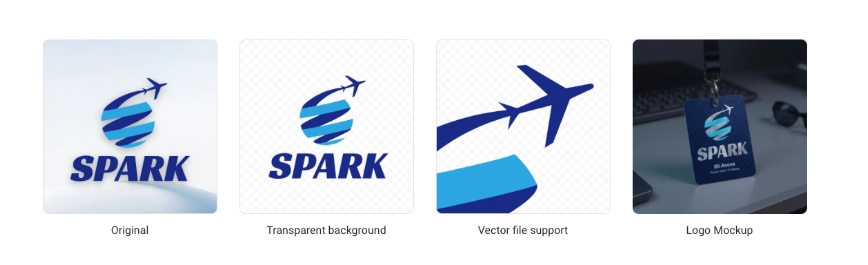
Removing the background from a logo used to be a time-consuming task involving Photoshop skills or expensive design tools. But not anymore. With Sologo’s AI-powered Logo Background Remover, you can erase any logo background in just seconds—no design experience needed.
In this post, we’ll show you how to use the tool, explore its benefits, and walk through practical use cases where clean, background-free logos make a huge difference.
Step-by-Step: How to Remove Your Logo’s Background in Seconds
1. Upload your logo file
Go to Sologo’s Logo Background Remover and upload your image. You can use JPG, PNG, or even low-res images.
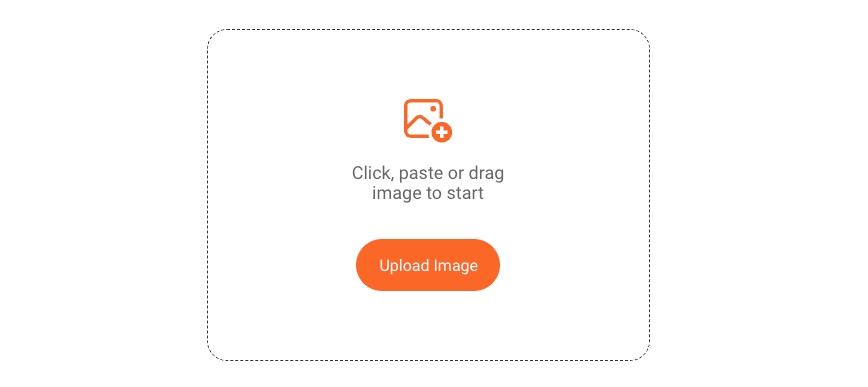
2. Let the AI do the work
Within seconds, the AI detects your logo and removes the background automatically. No need to tweak masks or manually trace edges.
3. Download the file and view brandkits
Download your new PNG file with a fully transparent background. It’s now ready for any design or branding use.
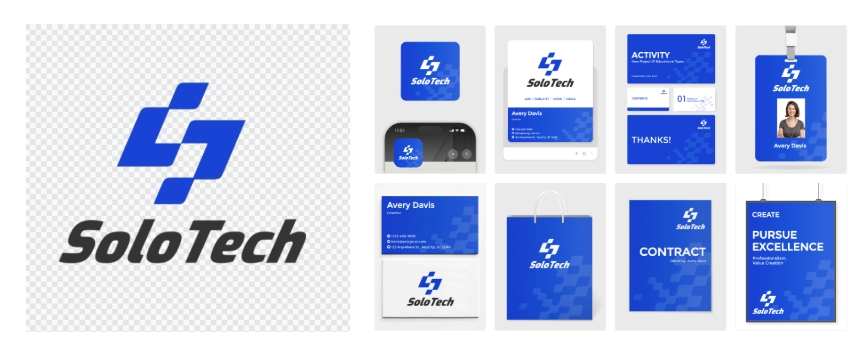
Key Benefits of Sologo’s AI Logo Background Remover
- Tailored for Logo Removal: Our AI remover is purpose-built for logo graphics, with deep tuning that preserves sharp edges, balanced shapes, and the unique traits of logo design. It understands what makes a logo look professional.
- Instant Background Removal: Backed by optimized inference models and GPU acceleration, background removal is completed in under 3 seconds. No manual steps, no delays — output ready to use.
- SVG Vector Export: We support export to SVG format for fully scalable results. Unlike standard image outputs, SVG files retain crisp lines and editable shapes, ideal for print, web, and design tools.
- Mockup-Ready Output: The background-free logo feeds seamlessly into our AI Mockup Generator. You can preview and apply your logo in real-world scenarios — no need to reprocess.
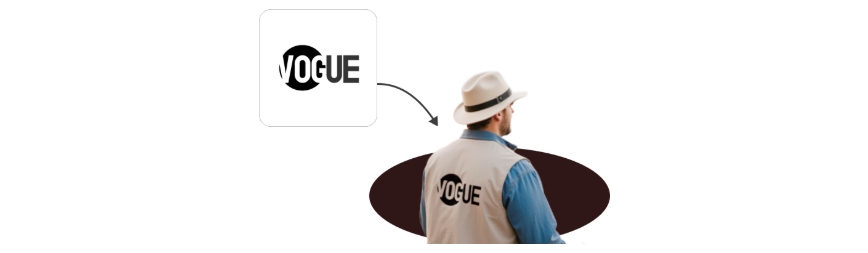
Try It for Free Today
Want to make your logo more flexible and professional-looking? Head to Sologo Logo Background Remover and try it for yourself. It’s free, fast, and requires zero technical skills.
Your brand deserves to look its best—start by giving your logo the clean background it needs.