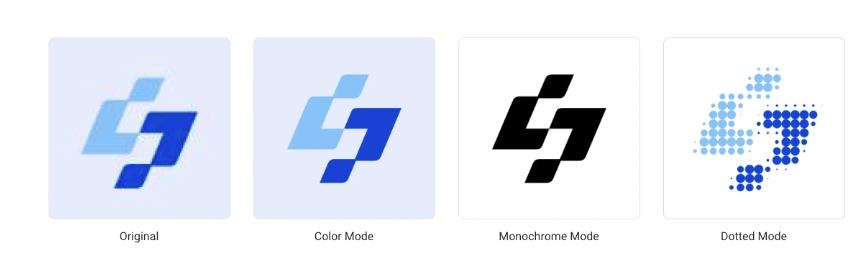
A blurry or pixelated logo can damage your brand’s image—especially when it appears on large displays, print materials, or merchandise. That’s why vector logos are essential. Now, with the Sologo AI Vector Logo Converter, turning any raster logo into a clean, scalable vector file is just one click away.
What Is a Vector Logo, and Why Does It Matter?
Unlike JPG or PNG images, vector logos are resolution-independent. They can be scaled to any size without losing clarity. Whether you’re printing a billboard or exporting an icon for a mobile app, vector files (.SVG, .PDF, .EPS) guarantee sharpness and precision.
But creating a vector manually used to require Adobe Illustrator skills or expensive design services. Sologo’s AI makes it effortless.
How to Use Sologo’s AI Vectorizer
Step 1: Upload your logo
Go to the Vector Logo Converter page and upload your logo in JPG, PNG, or even svg formats.
Step 2: Adjust Vectorization Mode
Choose mono-color, multi-color, or dotted logo mode for different logo vector visions.
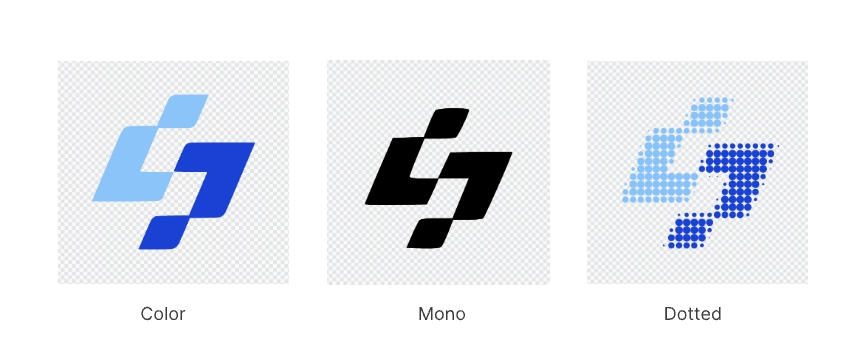
Step 3: Download your vector files
You’ll receive downloadable files in SVG format—ready to use in any design context.
Key Advantages of Sologo’s AI Vector Logo Converter
Customizable Color Modes
Choose between mono-color or multi-color vectorization modes. You can flexibly adjust the number of output colors to achieve your ideal outcome.
Dotted Logo Image Mode
Convert your logo into a dotted rendition that preserves its shape and adds a diffusion-style aesthetic—ideal for modern, tech-forward brand visuals.
Logo-Specific AI Engine
Unlike general vectorizers — our AI Vectorizer is built for logos, with better shape recognition and smarter edge detection.
Instant Vectorize
Powered by optimized inference models and GPU acceleration, vectorization is completed in under 3 seconds—no manual steps, just production-ready output.
Conclusion
A scalable vector logo isn’t just a nice-to-have—it’s a necessity for serious branding. With Sologo’s AI-powered converter, you can create professional vector assets without hiring a designer or learning complex software. Upload your logo once, and unlock unlimited possibilities.
