
I’m going to make you a promise. By the time you finish reading this article, you will have a crystal-clear idea of how to get a professional, affordable logo design for startup companies. No more confusion, no more endlessly scrolling through options, and definitely no more worrying about a huge design bill. We're going to break down the best AI logo generators available today, so you can make a smart, confident choice and get back to building your business.
Why Your Startup's Logo Is a Big Deal (Even on a Small Budget)
Let's get one thing straight: your logo is your company's handshake. It’s often the very first thing a potential customer sees. It needs to look professional, build trust, and give a hint about what your brand is all about. For a startup, a strong logo can make you look established and credible from day one.
The good news? You don't need to spend thousands of dollars to achieve this. The landscape of logo design has changed dramatically. Today, you have the best AI logo makers and services at your fingertips that are perfect for a startup budget. Let's compare the top players to see which one is right for you.
A Deeper Dive into Each Option
1. Sologo AI
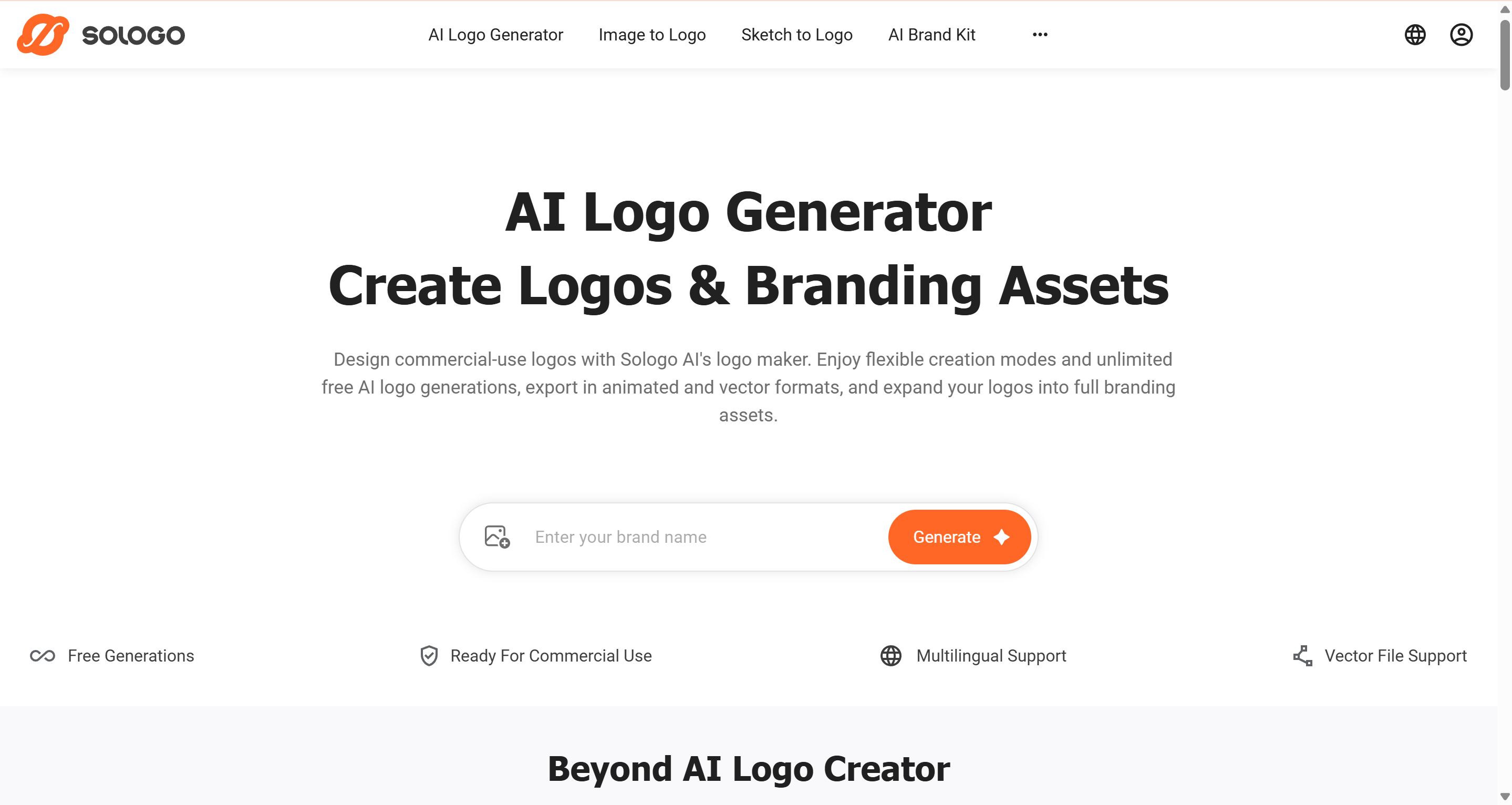
What It Is: Sologo AI is a modern, AI-powered logo generator focused on simplicity and quality. You enter your company name, industry, and some style preferences, and the AI presents a range of clean, professional logo concepts. Plus, it offers features like name-to-logo, image-to-logo, and draw-to-logo. Choose one and see how your images turn into stunning logos in just a few minutes.
The Experience: The process is incredibly smooth. The user interface is clean, making it easy to refine your favorite design. You can tweak colors, fonts, icons, and layouts with simple drag-and-drop controls. It feels less like a machine and more like a helpful design assistant. For startups that value speed and a polished final product, it's a top-tier choice.
Best For: Startups wanting a fast, high-quality AI logo with easy-to-use tools.
Pricing: The standard plan costs $19.90 per month or $99 per year.
Pros:
- Very intuitive and fast
- High-quality, modern designs
- Excellent customization tools
- Great value for money
- Relies on your input
- Less "human touch"
- Fewer branding extras than Looka
2. Looka
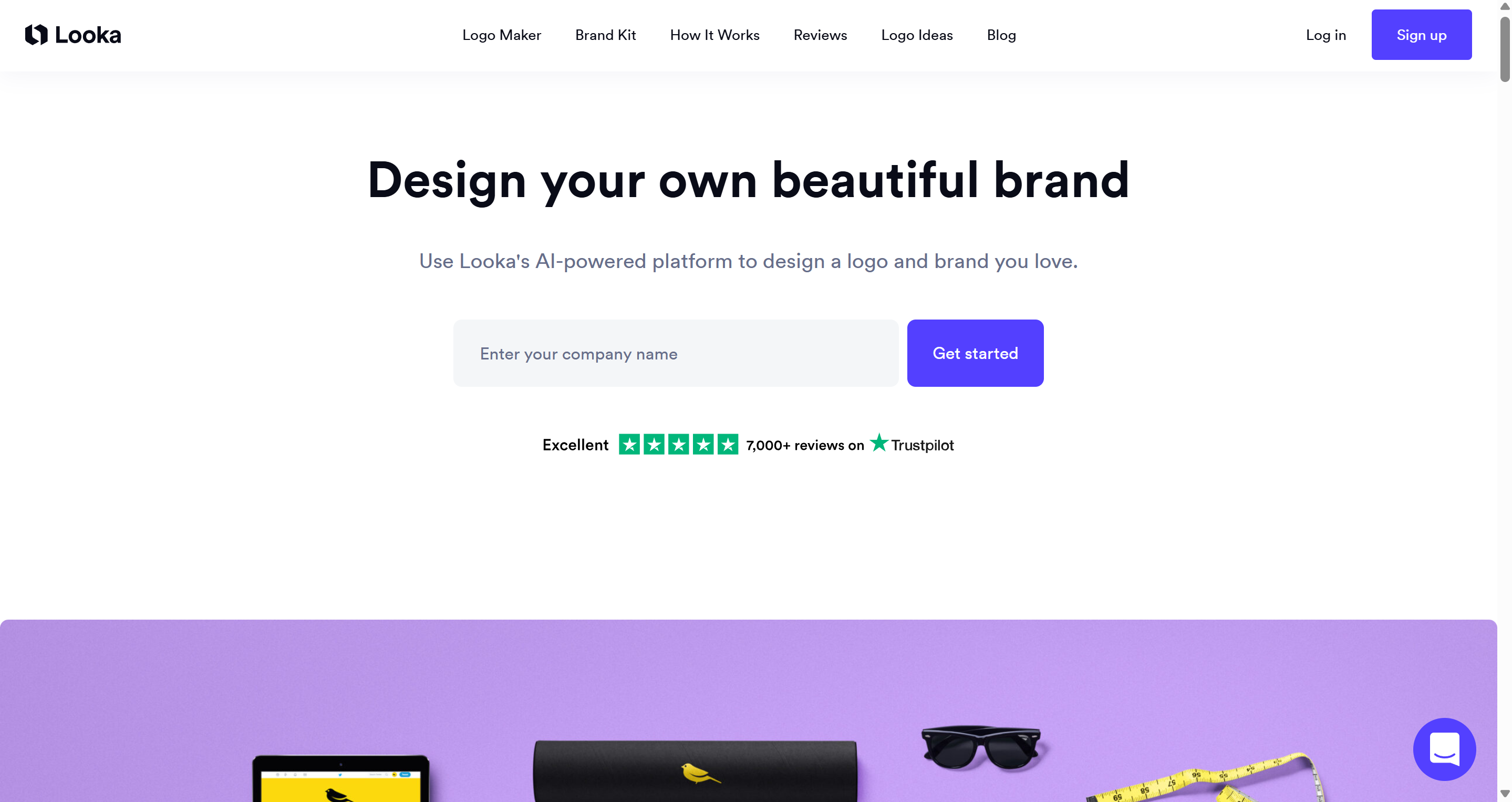
What It Is: Looka is another major player in the AI logo space, but its main selling point is the "Brand Kit." After you choose a logo, it automatically generates dozens of mockups, from social media profiles to t-shirts.
The Experience: Looka gives you a ton of options right away, which can be great but also a little dizzying. The real power comes after you buy, with the Brand Kit providing a cohesive look for all your marketing materials. It’s perfect for the founder who’s thinking about the bigger brand picture from day one.
Best For: Founders who want a complete brand kit (social media, business cards) generated with their logo.
Pricing Model: One-time packages & subscriptions (approx. $20 - $90 one-time)
Pros:
- Simple, guided process
- Includes extra tools like a domain name finder
- Affordable entry price
Cons:
- Some designs can feel generic
- Upselling for more features
3. Logo.com
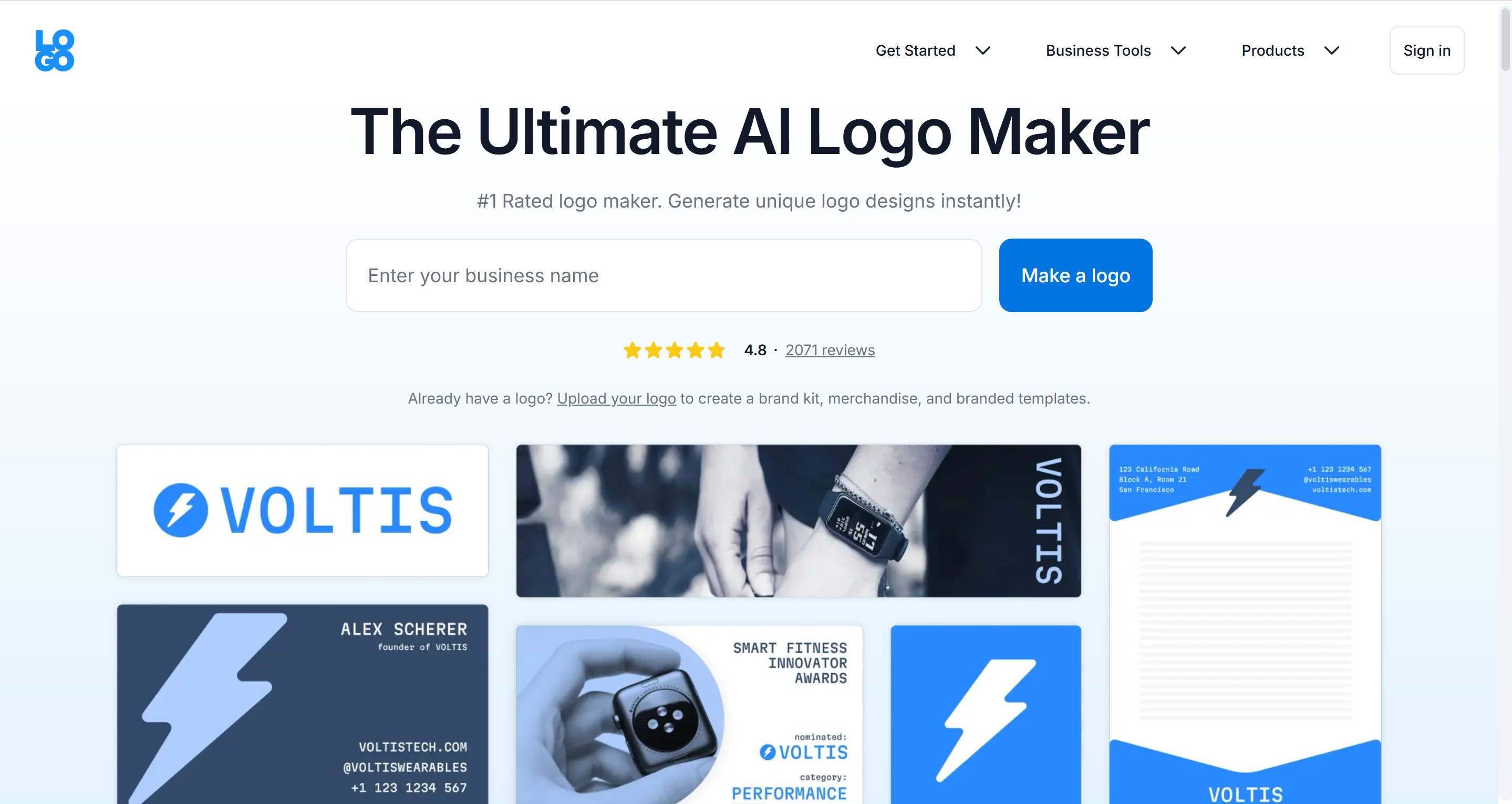
What It Is: Similar to the others, Logo.com uses AI to generate logo options. It tries to differentiate itself by offering a suite of other startup tools, like a business name generator and a simple website builder.
The Experience: The process is straightforward and beginner-friendly. While some of the initial designs might feel a bit basic, the platform makes it easy to get a functional logo and other assets up and running very quickly. It’s a practical choice for those who need more than just a logo file.
Best For: Entrepreneurs who need a logo and a simple website or other brand assets quickly.
Pricing Model: You can choose between two options: a Logo & Brand Kit (about $96–$129 per year) or a Logo Package (about $20–$65 for a one-time purchase).
Pros:
- Generates a full brand identity
- Lots of design variations
- Good post-purchase editor
- Basic logo package is very limited
- Can feel a bit overwhelming with options
4. Canva
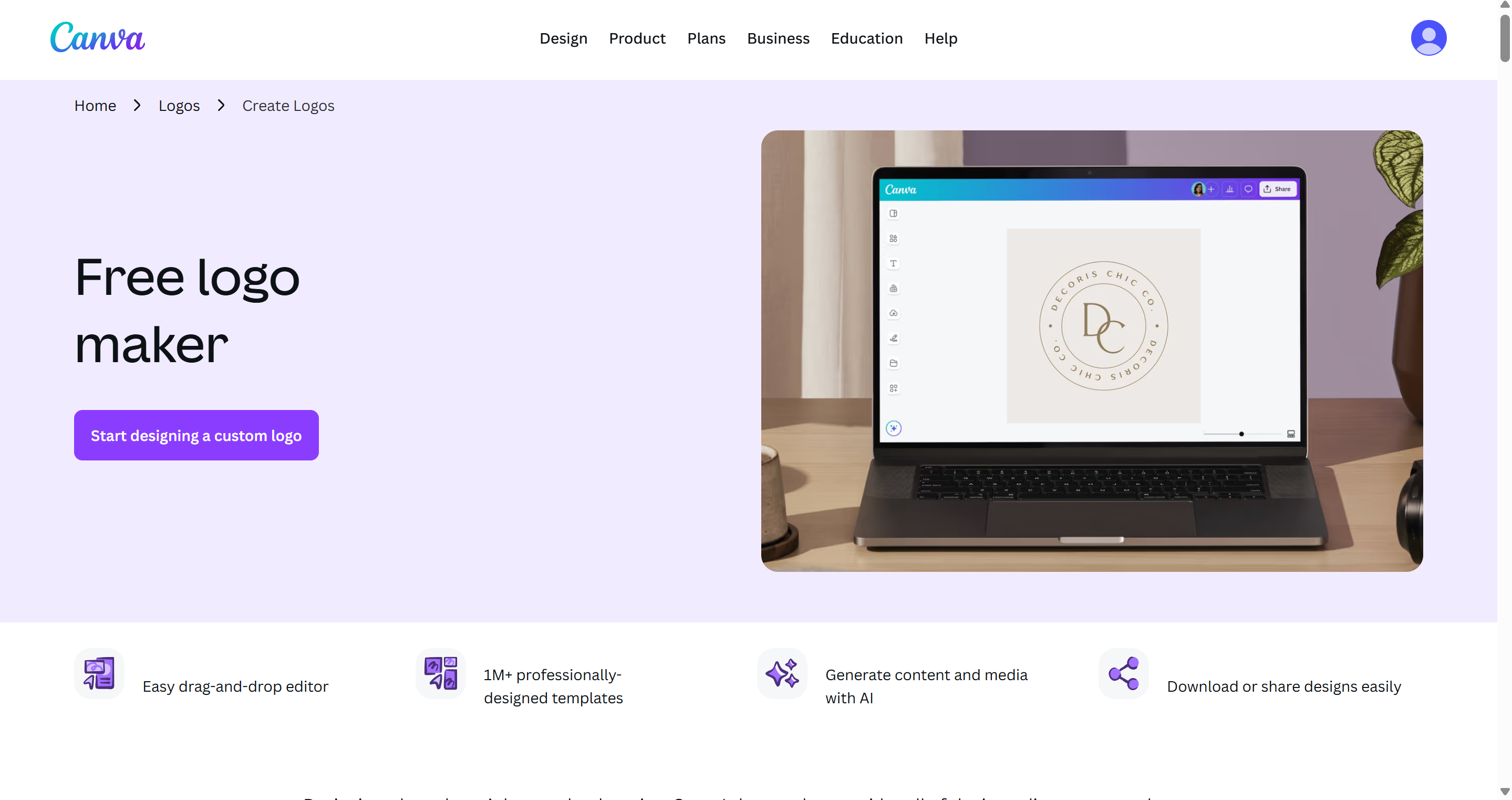
What It Is: Canva is a full-fledged design platform, not just a logo maker. It offers thousands of logo templates that you can customize completely.
The Experience: If you like to be in control, you’ll love Canva. You start with a template and have total freedom to change everything. The downside? It requires a bit of a design sense. It’s easy to make something that looks amateurish if you don't know what you're doing. But for the creative founder, it's a powerful and cost-effective tool.
Best For: Hands-on founders who have a clear design vision and enjoy the creative process.
Pricing Model: Free plan (with limited features), or Canva Pro subscription (approx. $17.08/month or $131.40/year).
Pros:
- Massive library of templates & elements
- Highly flexible design canvas
- Part of a larger design ecosystem
- Requires a good eye for design
- Can be time-consuming
- Free logos have limitations (e.g., no transparent background)
5. Fiverr Logo Maker
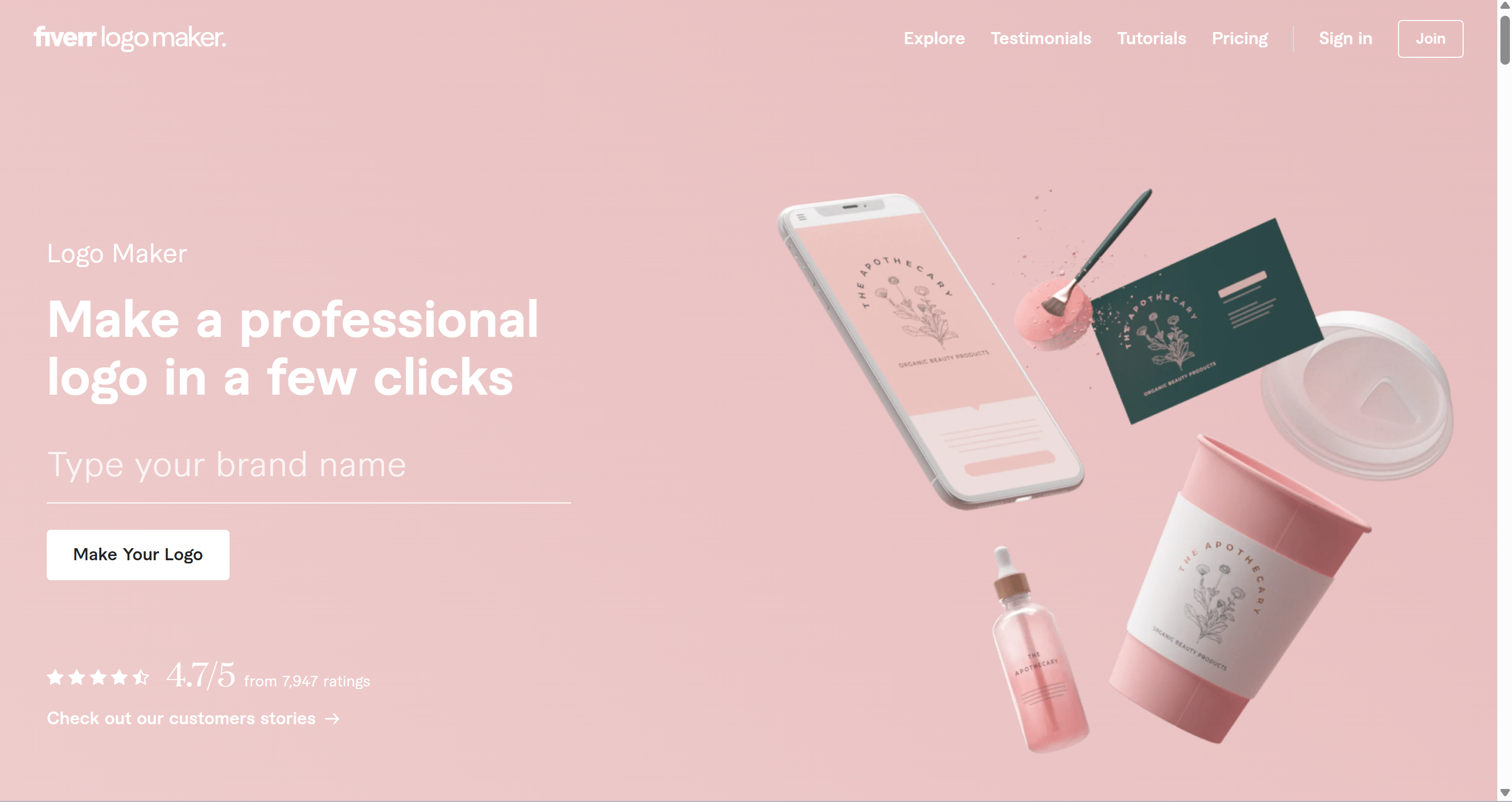
What It Is: Fiverr is a huge online marketplace where you can hire freelance designers from around the world to create a custom logo for you.
The Experience: This is a totally different process. You browse designer portfolios, pick someone you like, and send them a brief. You collaborate with a real person. This can result in a truly unique logo, but it requires more effort. You have to communicate your vision clearly and vet the designers to ensure you get good quality for your money.
Best For: Startups that want a unique, human-designed logo and direct collaboration with a designer.
Pricing Model: Per-project "gigs" (starting at $5, realistically $25 - $150 for good quality)
Pros:
- Work with a real person
- Can get a truly unique design
- Revisions are often included
- Wide range of styles and prices
- Quality varies greatly by designer
- Communication can sometimes be slow
- Finding the right designer takes time
6. FreeLogoDesign
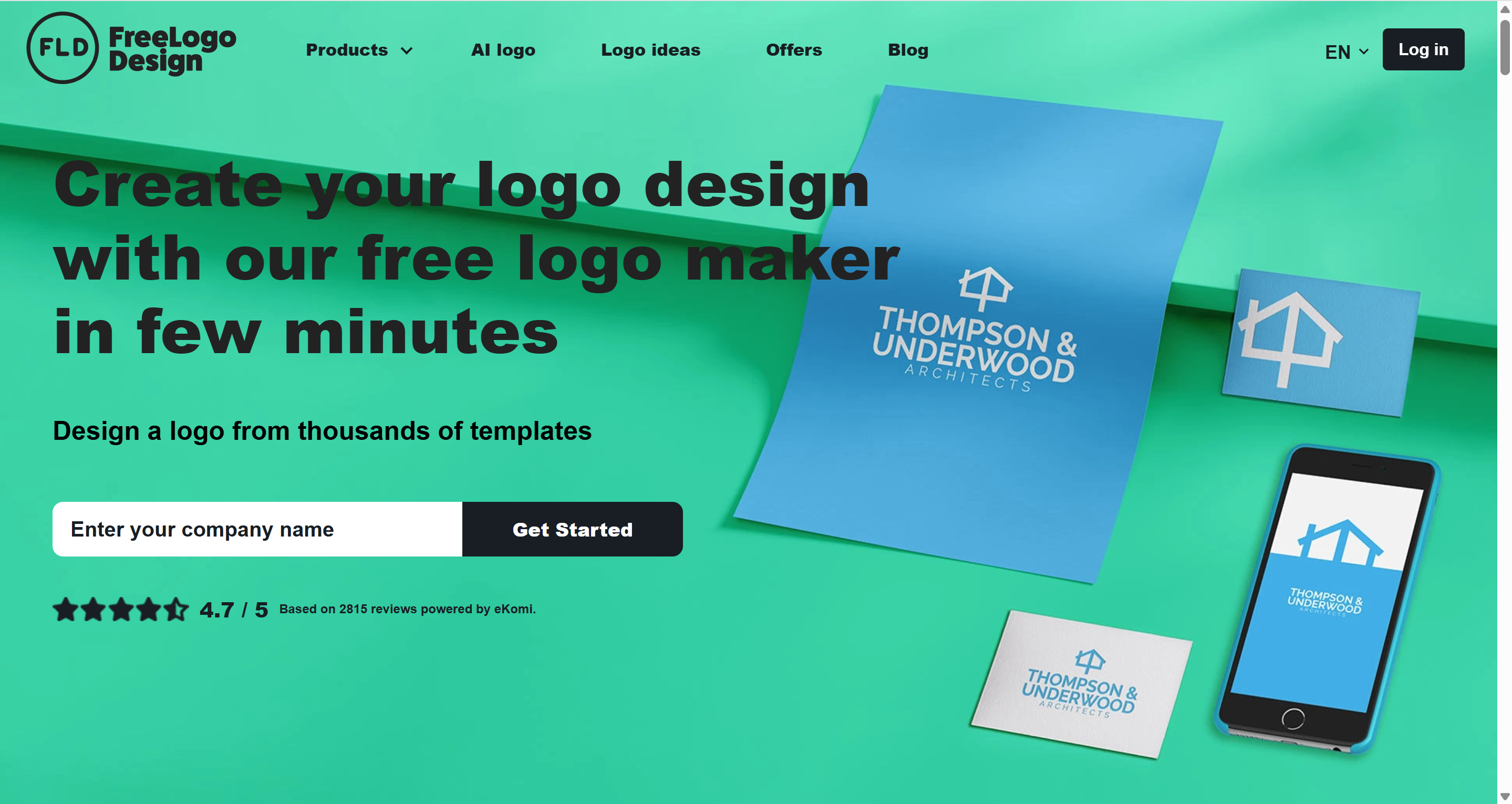
What It Is: An online logo maker where you can generate a basic logo for free and pay if you want higher-resolution files and premium add-ons.
The Experience: Using FreeLogoDesign feels quick and beginner-friendly. You start by entering your business name and selecting an industry, and the site instantly generates ready-to-edit templates. The drag-and-drop interface makes color and font changes painless. While the free download is small, it’s great for testing ideas before committing to a paid version.
Best For: Budget-conscious startups that need a decent logo quickly and don’t yet need full brand identity.
Pricing: Free for a low-res logo (200 × 200 px) with colored background. High-res “Basic Plan” around US $65 one-time (often discounted).
Pros:
- Free to start
- Simple and fast
- Offers scalable formats when upgraded
- Limited customization
- Basic free output
- Some templates look generic
7. Logoai
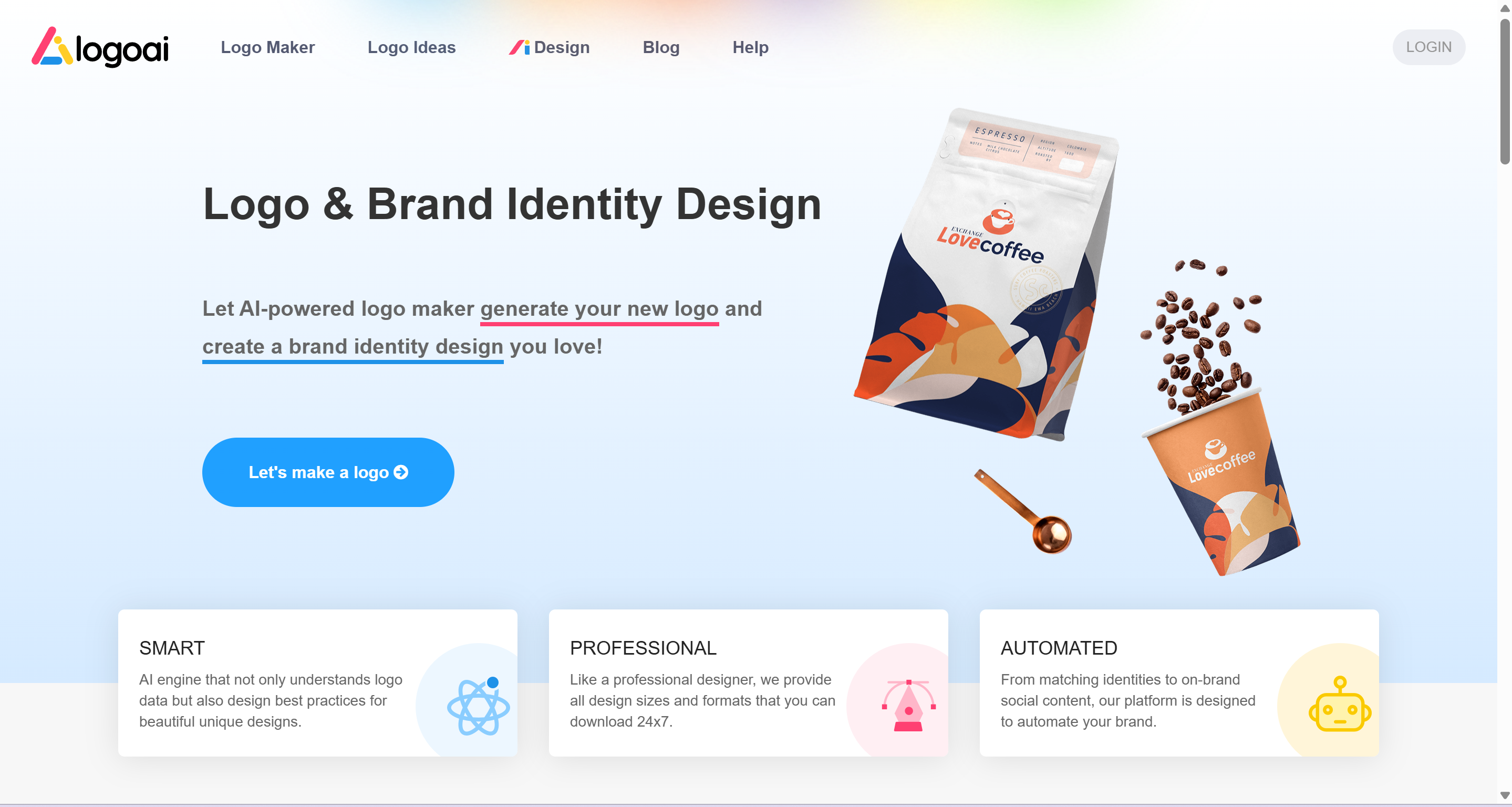
What It Is: A minimalist, browser-based AI logo maker by Logoai, designed for quick branding alongside their website builder.
The Experience: Creating a logo on Logoai is smooth and clean. You can type in your business name, pick an icon from a vast library, and adjust basic colors and layout. The preview tool shows how your logo would look on business cards or websites, which helps visualize your brand. It’s not as feature-rich as AI tools, but it’s reliable and polished, especially if you’re already building your site on Logoai.
Best For: Startups using Logoai or wanting a free, straightforward logo solution.
Pricing: One-time packages are available in three tiers: Basic ($29 USD), Pro ($59 USD), and Brand ($99 USD).
Pros:
- Completely free
- Polished, intuitive interface
- Great website integration
- Minimal creative control
- Fewer design styles
- Works best only within Logoai’s ecosystem
8. TailorBrand
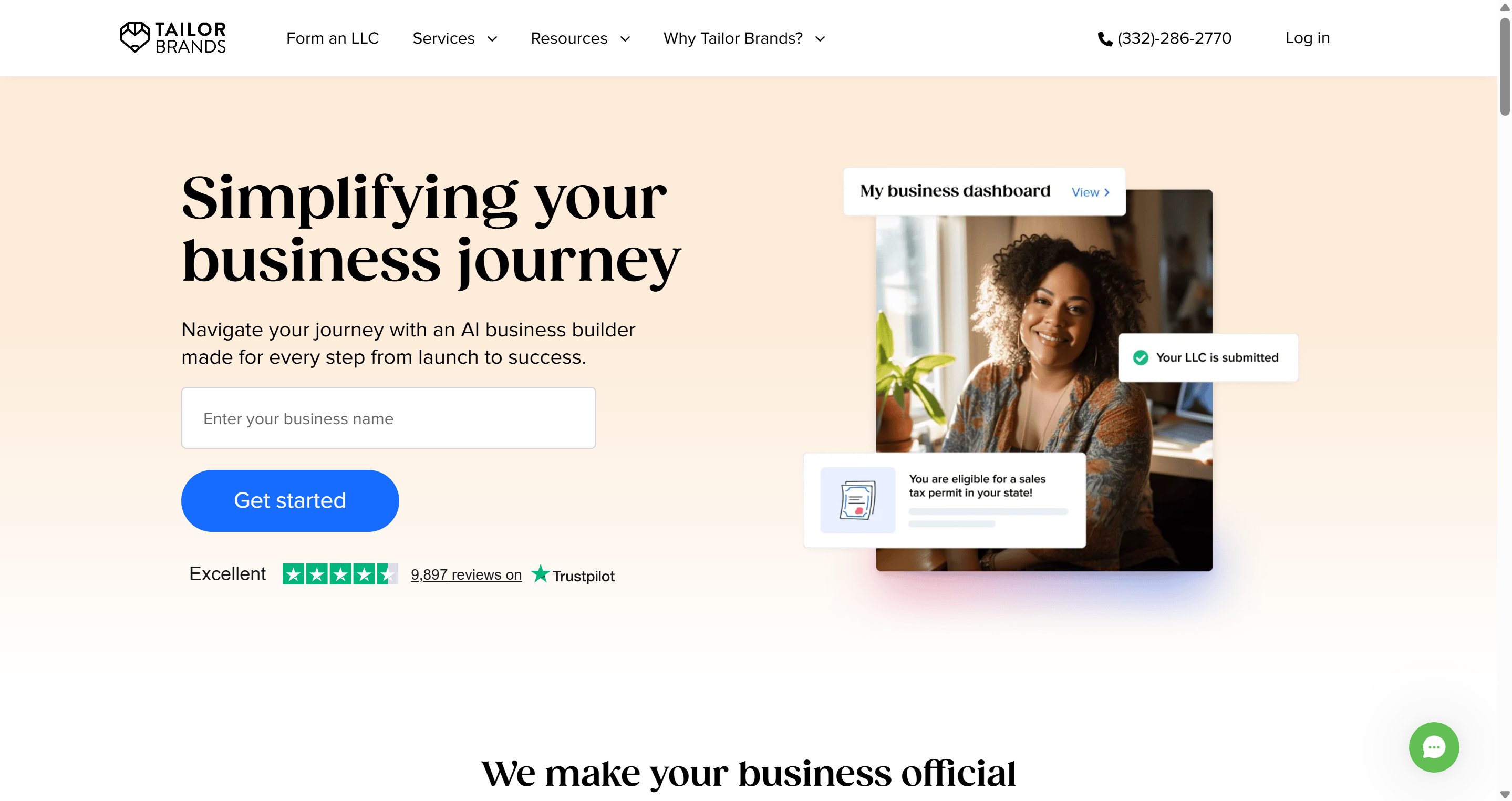
What It Is: An AI-driven branding platform offering logo design, websites, and marketing materials in one subscription.
The Experience: Tailor Brands walks you through a friendly step-by-step quiz to learn your style, color, and vibe. Within seconds, its AI generates multiple logo options that feel professional and ready to use. Editing tools are simple but effective, and you can see how your logo looks on stationery or social media posts. It feels like having a mini branding studio without the designer price tag.
Best For: Startups that want an all-in-one brand identity platform.
Pricing: Starts around $3.99/month (annual); full features at ~$9.99/month+.
Pros:
- Guided and beginner-friendly
- Offers full brand kit and website tools
- Ownership of files included
- Subscription required
- Limited manual customization
- Premium features locked behind higher plans
9. MyFreeLogoMaker
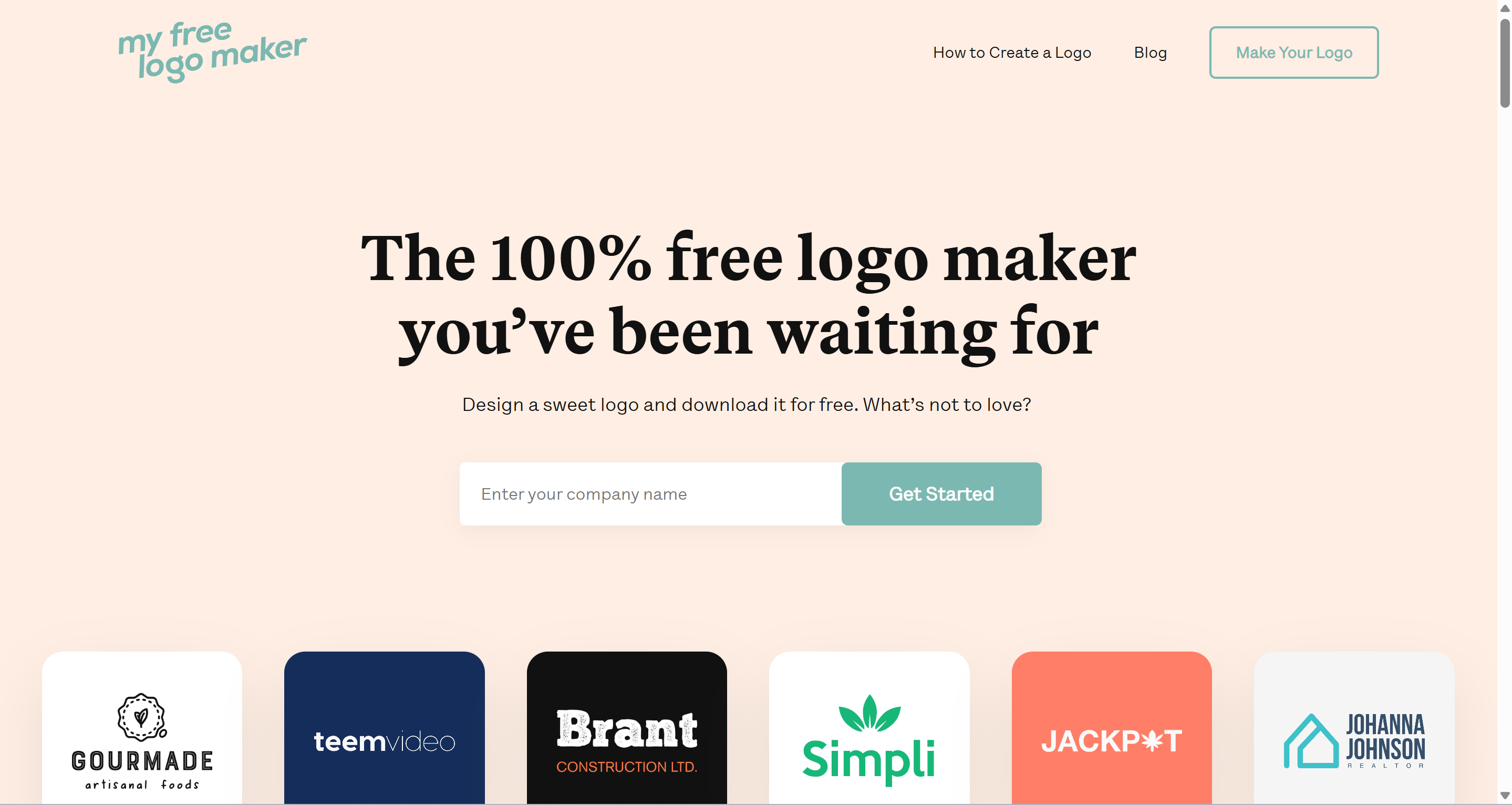
What It Is: A free logo design tool for startup companies, with optional paid upgrades for higher-quality assets.
The Experience: MyFreeLogoMaker keeps things simple but fun. You type in your company name, explore pre-made layouts, adjust colors, fonts, and shapes, and instantly preview results. There’s no sign-up wall at the start, so you can experiment freely. While the designs are more template-driven than AI-generated, the process is fast and satisfying—perfect if you just need something clean and quick to represent your brand.
Best For: Bootstrapped startups and side projects that need a temporary or starter logo.
Pricing: Free to design; optional upgrades for HD or vector downloads.
Pros:
- 100% free to try
- No login required to start
- Quick, lightweight tool
- Limited export options
- Less customization depth
- Logos can look generic
10. LogoMaster.ai
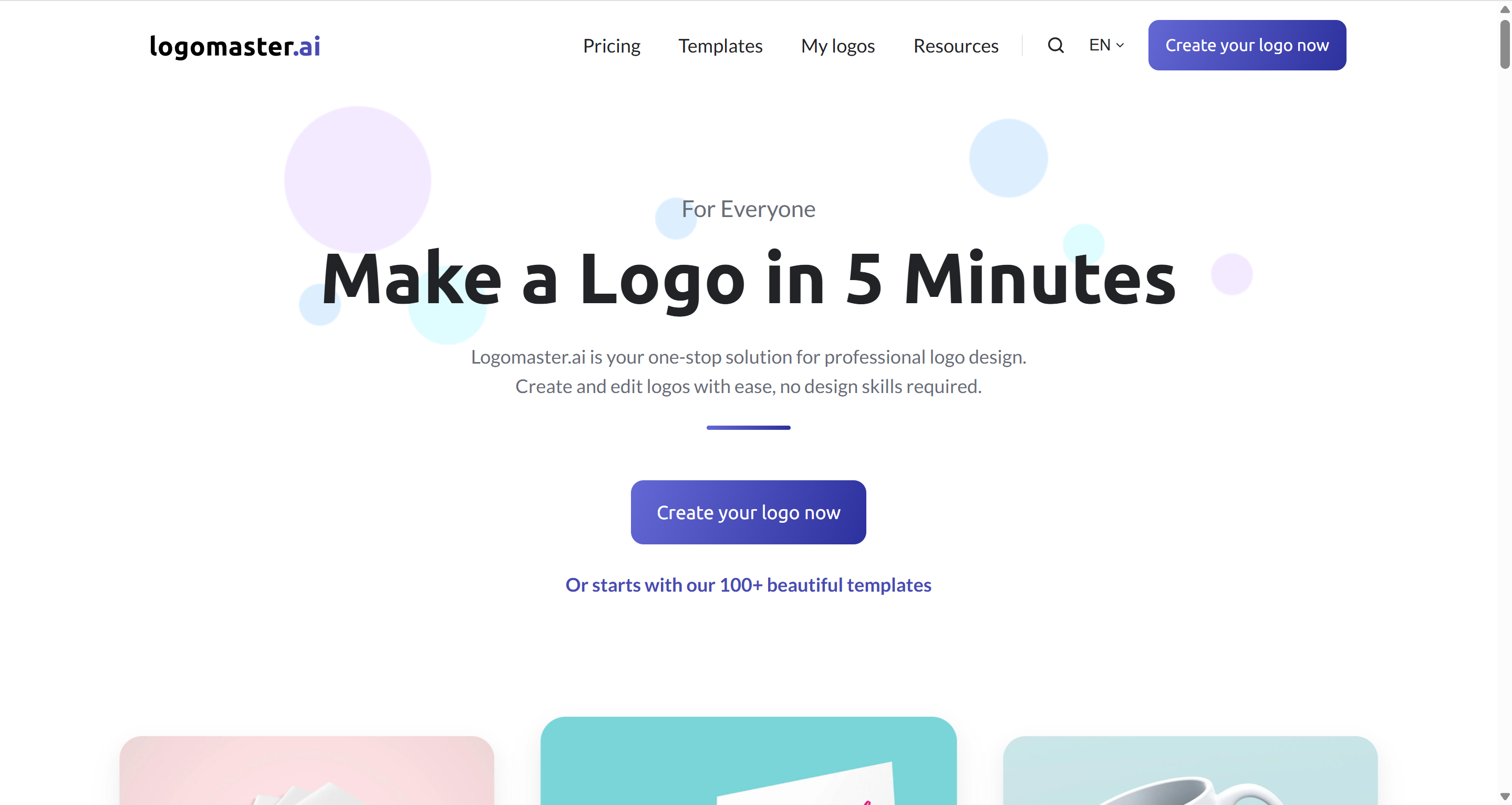
What It Is: An AI-powered logo generator that offers realistic, professional results and charges only when you download.
The Experience: LogoMaster.ai feels smart and efficient from the start. After choosing your industry, colors, and style preferences, the AI instantly generates multiple polished options that look surprisingly agency-level. The editor lets you fine-tune layouts and icons easily. You can preview the logo on mockups like cards or signage, making it feel like a real design process—but at a fraction of the cost and time.
Best For: Startups seeking high-quality, AI-made logos with flexible pay-as-you-go pricing.
Pricing: Logomaster.ai offers logo packages from $38 to $169, with a free plan and an optional $131/year Brand Kit subscription.
Pros:
- Pay only if satisfied
- Professional-grade designs
- Includes high-res and vector formats
- No free download rights
- Some logos may feel AI-generated
- Customization limited to preset templates
Wrapping Up: How to Pick Your Startup Logo
So, which one is right for you? Ask yourself these questions:
- Do I want speed and convenience? Go with an AI generator like Sologo AI or Looka. You can have a professional logo in under an hour.
- Do I want full creative control? If you have a vision and enjoy designing, Canva or Fiverr Logo Maker is your playground.
- Do I want a unique human touch? If you value collaboration and want something completely custom, find a designer on LogoMaster.ai.
For most startups looking for the best balance of quality, speed, and affordability, an affordable logo design for startup companies using an AI tool like Sologo AI is an excellent starting point. It removes the guesswork and delivers a professional result without the time commitment or creative pressure of the other options.
Frequently Asked Questions (FAQs)
1. What are free or affordable logo design options for startup companies?
These are easy-to-use tools that let startups create clean, professional logos in minutes without a big budget. Platforms like Sologo.AI, FreeLogoDesign, Canva, and MyFreeLogoMaker offer free or low-cost plans, quick customization, and high-res downloads—perfect for early-stage founders.
2. What file types do I really need for my new startup logo?
At a minimum, you need a high-resolution PNG with a transparent background for web use (your website, social media) and a vector file (like an SVG or AI file) for print. Vector files can be scaled to any size without losing quality, which is essential for things like business cards or banners.
3. Is it better to use a free logo maker or pay for a basic package?
Paying for a basic package is almost always worth it. "Free" logos often come with major restrictions, like low-resolution files, no transparent background, or no commercial usage rights. A small one-time payment (typically ranges from $19.90 to $50 per month.) gives you the professional files and legal rights you need to actually build your brand.
4. How can I give good input to an AI logo generator to get better results?
Be specific! Instead of just "technology," try keywords like "cloud," "secure," "data," or "connection." When choosing styles, think about your brand's personality. Is it "modern," "elegant," "playful," or "bold"? The more precise your input, the more relevant the AI's suggestions will be.
5. What's the biggest mistake startups make with their first logo?
The biggest mistake is making it too complicated. Your logo needs to be simple, memorable, and easy to recognize even when it's small (like in a browser tab or social media profile picture). Avoid adding too many colors, complex gradients, or tiny details. Simple is almost always better.